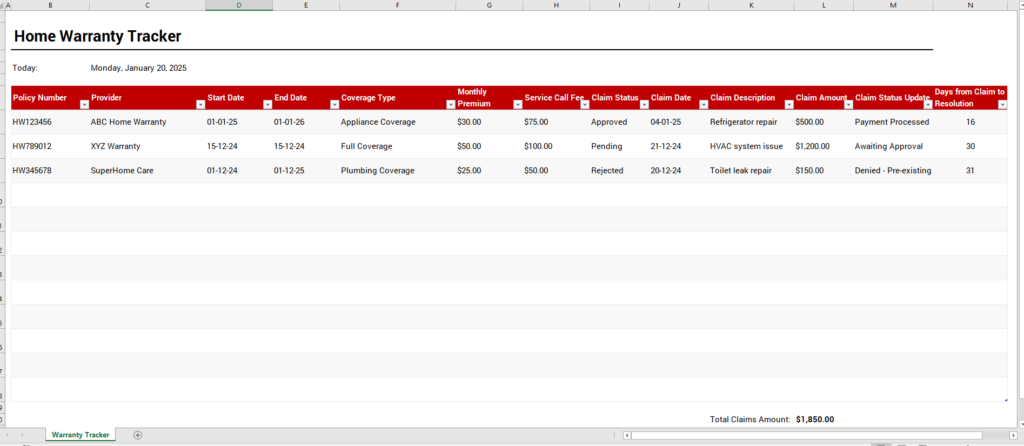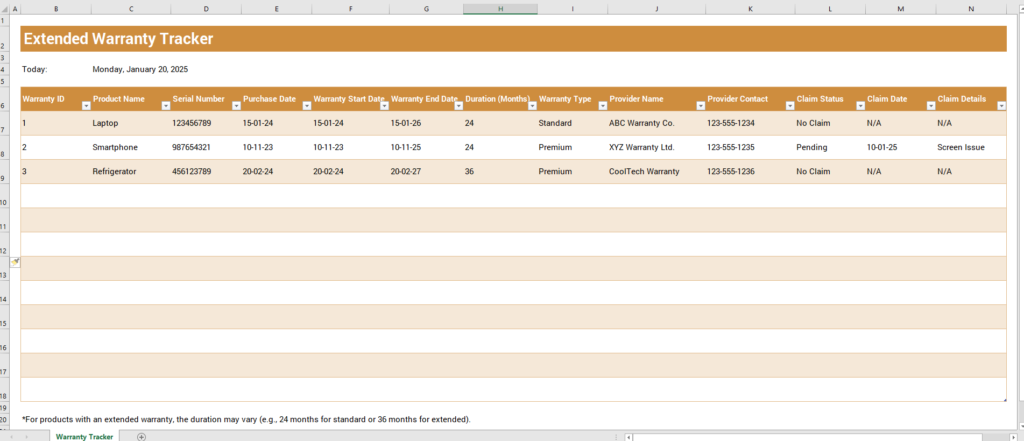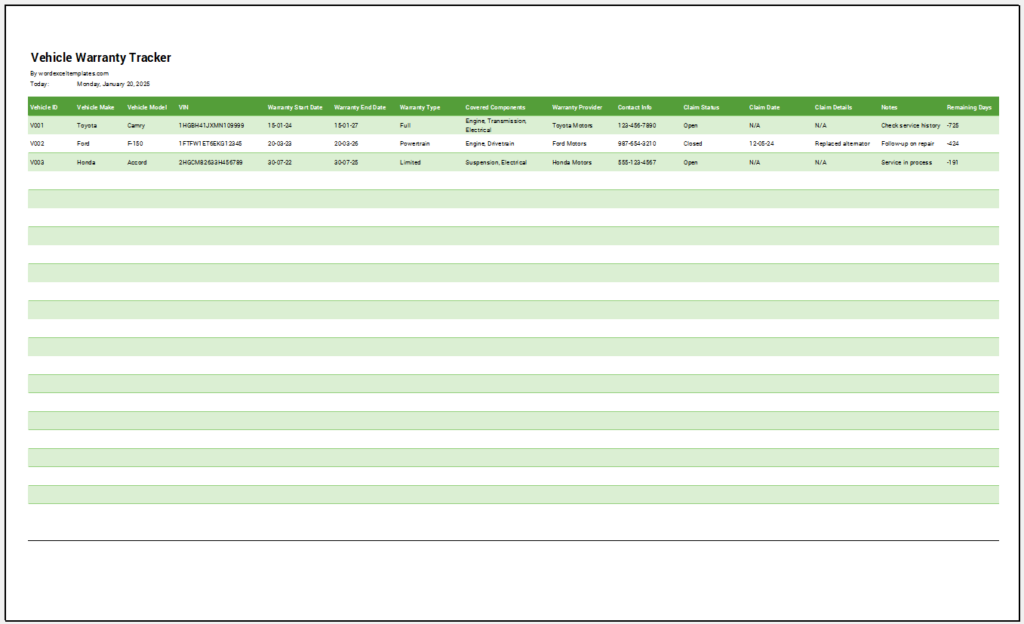We all buy many products now and then. We can’t keep track of the warranty for every product that we buy. The warranty of those products is required to be tracked that you have bought in recent times.
People who don’t track the warranty of their products often get into trouble when they have to see determine whether they can claim the warranty or not. Due to this, it is recommended for everyone to keep track of the warranty of every single item that is a purchase in a specific time period.
Sometimes, we come across a situation when our recently purchased item breaks down suddenly when it’s not been a long time since we bought it. In that situation, we can claim the warranty to the manufacturer so that he can either replace the product or repair it.
What is a warranty tracker?
A warranty tracker is a tool that is very useful when you have to determine information about the warranty for certain products that have been bought recently.
Following are given various warranty trackers. We hope you will find the one that meet you requirement.
#1 Product Warranty Tracker
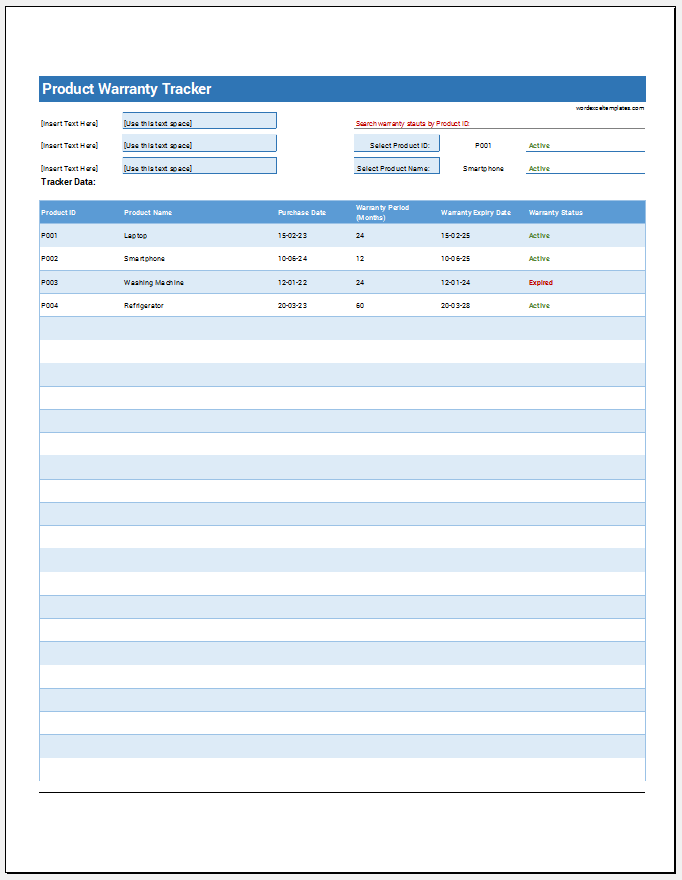
Key features of the tracker:
1-calculates the warranty expiry date based on the purchase date and warranty period.
2-updates the warranty status as “Active” or “Expired”.
3-add as many products as you want
4-the search box allows the warranty status of any product in no time.
Excel Worksheet File -45 KB
#2 Business Equipment Warranty Tracker
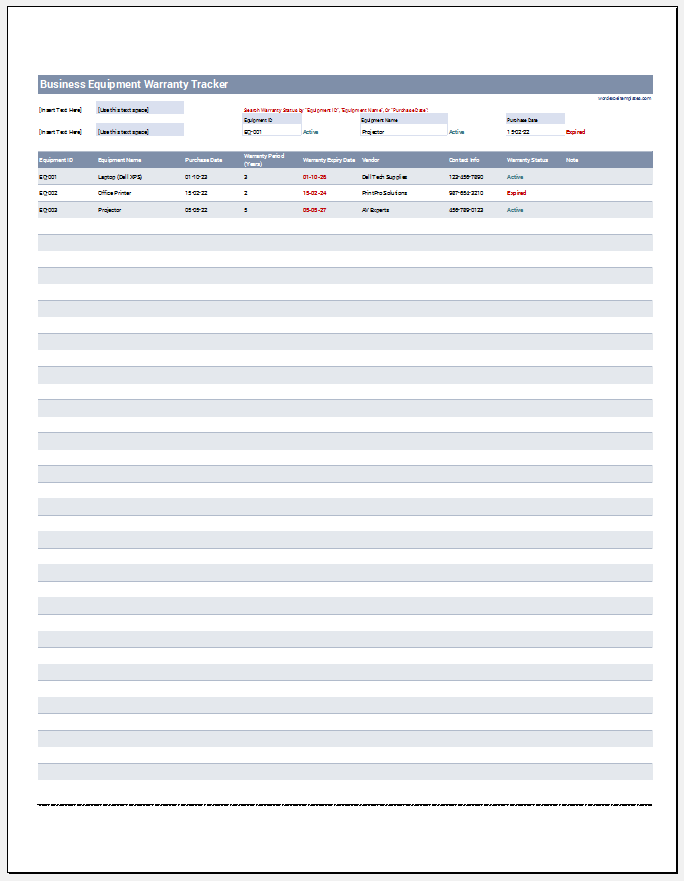
Key features…
1-Easily adaptable to different types of businesses or industries.
2-Calculates the warranty expiry date based on the purchase date and warranty period.
3-Updates the warranty status as “Active” or “Expired”.
4-Add unlimited products.
5-Stores supplier or manufacturer contact information.
6-The search box allows you to check for warranty status of any equipment.
#3 Service Warranty Tracker
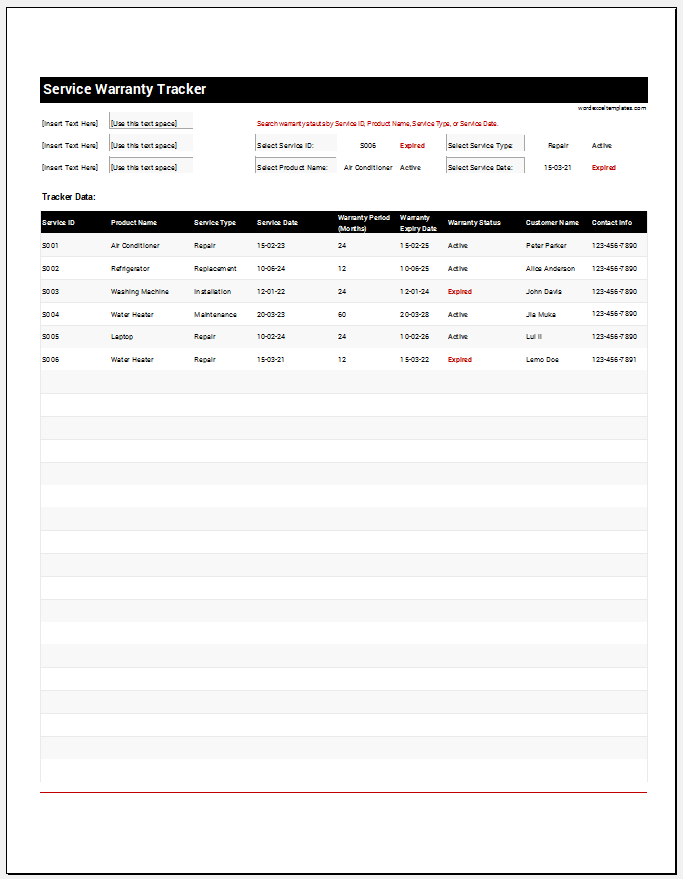
Key features of the Excel tracker:
1-Keeps all service details in one place.
2-Tracks warranty durations and calculates warranty expiry dates automatically.
3-Display the warranty status as “Active” or “Expired”.
4-Add unlimited products.
5-Stores customer contact details for quick communication.
6-The search box allows you to check for warranty status of any service(s).
How is the warranty tracker useful?
When our product breaks down unexpectedly, we start thinking to replace it. However, if that product is still in warranty, we can get this product replaced or repaired without spending money on it. The warranty tracker tells us the exact date when we purchased that product, how long is the warranty period remaining and much more. Using the warranty tracker, one can easily figure out whether to claim a warranty or not.
How to use the warranty tracker?
A simple warranty tracker works like a charm when you know how to make effective use of this tool. The first thing that you need to do is add the details of the items to the tracker. Make sure that you add the details of only those items that you have bought recently. Adding the details of the items is done manually.
Some warranty trackers also have an integrated scanner for a barcode that scans it and inputs all the relevant details in no time. This saves the user from having to input the details manually.
#5 Home Items’ Warranty Tracker
#6 Extended Warranty Tracker
#7 Vehicle Warranty Tracker
What details are covered by the warranty tracker?
A simple warranty tracker covers the following details
- The serial and model number of the product entered by the owner of the product.
- The date on which the particular item was purchased.
- The date on which the warranty of the product will be over.
- The total duration of the warranty period.
The warranty tracker does not cover the details of the problems in the product due to which the user can claim the warranty. For this information, the user should consult the manufacturer of the product.
The warranty tracker can be downloaded in a window PC and also in the Android device. It is very easy to use the tool. The user does not require some special efforts to put to make the best use of it. All the user needs to do is find the most compatible one.
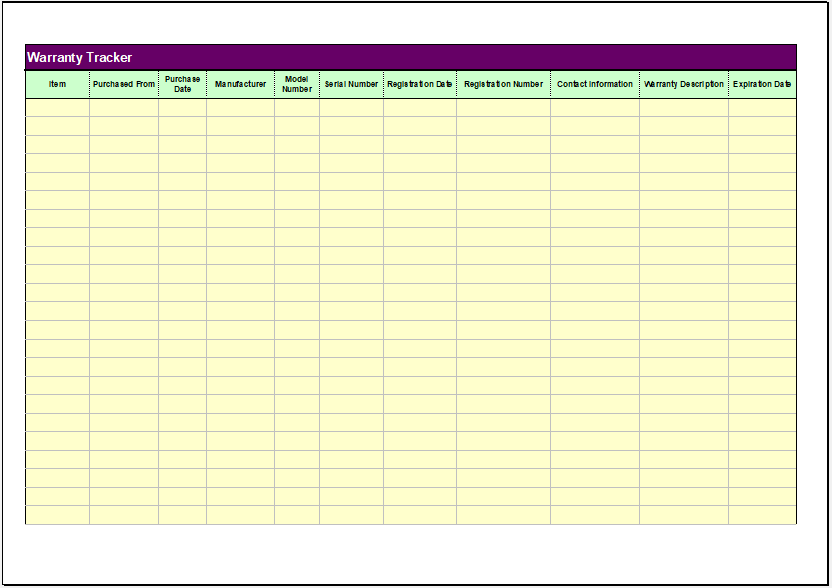
Excel Worksheet File -45 KB
- Quarterly Tax Payment Tracker
- Baby Feeding Timer
- Payroll Tracker for Excel
- Allergy and Adverse Reactions Sheet
- Delivery Route Optimization Worksheet
- Energy Consumption Monitoring Worksheet
- Return on Investment (ROI) Calculator
- Investment Portfolio Tracker
- Equipment Utilization Worksheet
- Emissions Monitoring Worksheet
- Monthly Utility Consumption Worksheet
- Ramadan Schedule Notification for Staff
- Sales Tax Calculation Sheet
- Fixed Asset Register Template
- Advance Salary Tracker