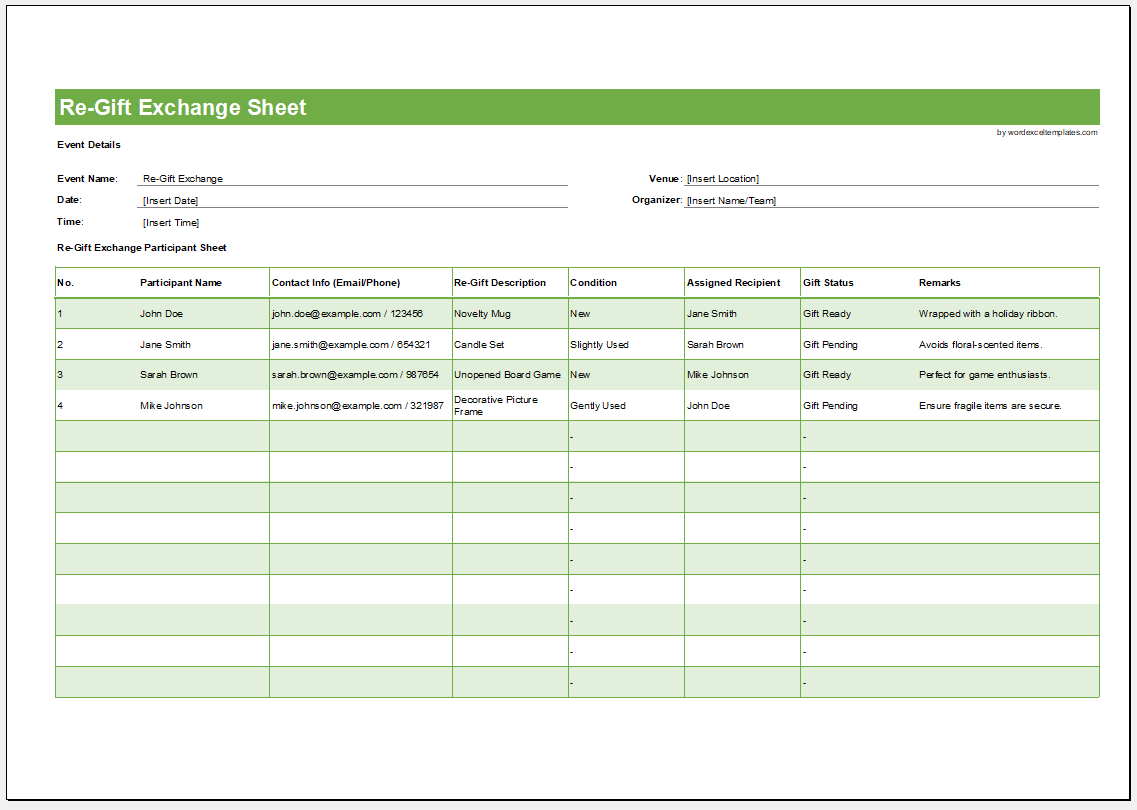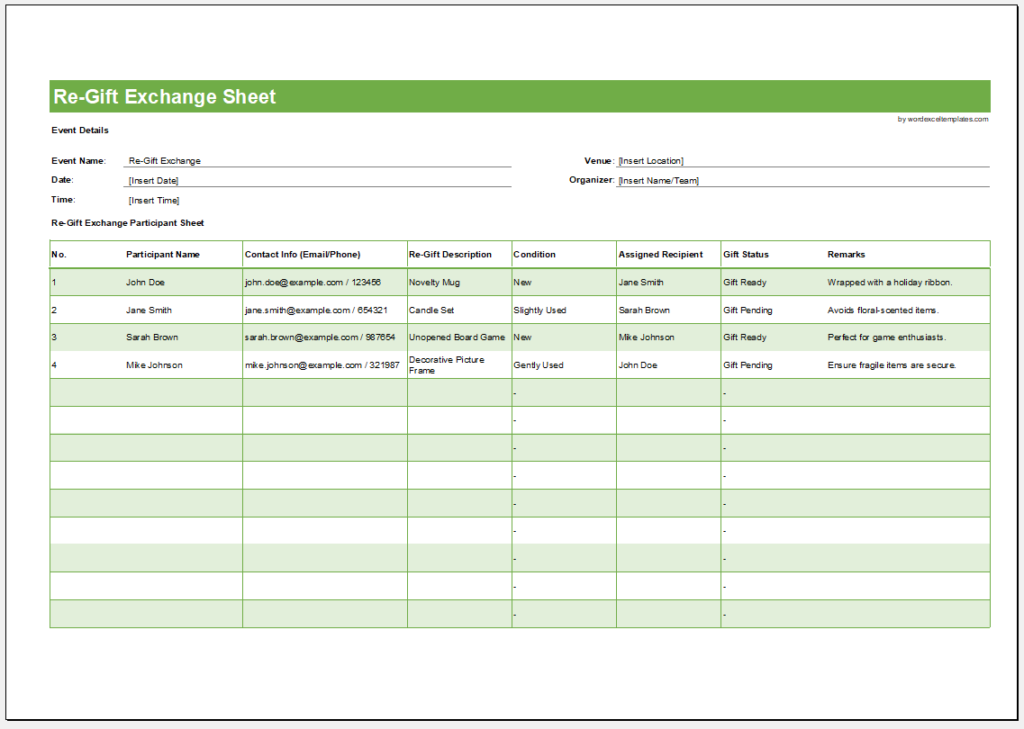Christmas is a time for celebration and meeting with loved ones. People across the globe have parties, play games, and enjoy themselves with their loved ones. One important part of Christmas includes exchanging gifts. This should be done carefully so that everyone gets something that they will like.
It can be expensive to buy so many gifts, and not everyone can afford them. To limit stress, a re-gift exchange can be considered. This is where participants exchange gifts they have previously gotten and do not want or need. The re-gifted item must be helpful. A re-gift exchange template can make this process smoother.
What is a re-gift exchange template?
This template helps track and organize the re-gift exchange process. It includes information about the participants and the gifts that need to be re-gifted.
The sheet includes the details about the participants and what they want to re-gift. This way, the other participants will know about this and can see if there is something they want. The gift can then be re-gifted to the person who needs it so that it is functional.
How do you create a re-gift exchange sheet?
The template needs to be made so that participants can note down what they want to re-gift so that everyone knows about this. The following are some points that can help you make this template clearly and understandably:
Design of template:
You can choose MS Excel and add details related to the re-gifted items and the participants involved. The heading can be “Re-Gift Exchange” so that people can immediately know the document’s concerns. The names of the participants concerned can be noted on the document.
The template should look attractive so that people will want to use it. It must be designed with Christmas in mind, including red and green colors. Add pictures connected to Christmas, like Christmas stockings, Santa Claus, a Christmas tree, etc.
Include details on the template:
You can arrange the template in sections, each containing different re-gifts. For instance, a heading for “clothing Items” can be created, under which all clothing items being re-gifted can be noted, along with the name of the person who wants to re-gift the item.
There can be a section for “Toys,” “Electronics,” “Gadgets,” “Books,” “Stationery,” etc. You can also include sections based on the items being re-gifted. Under the headings, you can have two columns, one stating the item being re-gifted and another mentioning the name of the person who wants to re-gift it.
In this way, all participants will be able to see what is present, and if they need anything, they can ask the person receiving it whether they can give it.
Share what you want to re-gift
The template is important for those who want to recycle and give unused items to those who want them. The sheet arranges this so that people who deserve and need the item can be given it. Therefore, it will be more possible to make people happy as you will be giving them a gift that you do not need but they need.
In this way, you will not be left with gifts you do not require, as you will give them to people who need them. The template helps make this possible due to the information included in it. Participants can share what they want to re-gift so that others know about it. All participants can do this.
Everyone will know when the details of the re-gifted items are noted on the template. Participants will even get an idea of who is re-gifting the item so that they can exchange gifts with that person. Everyone will end up with something useful and valuable. The template arranges a re-gift exchange activity by making it organized, simple, and exciting.
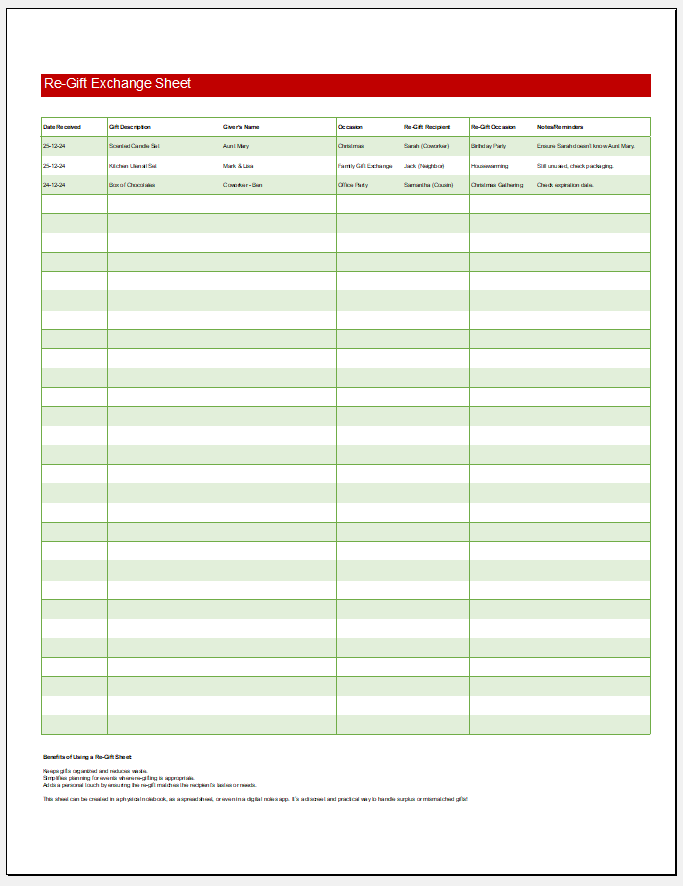
Excel File Template
- Secret Santa Gift Recipient Log
- Group Secret Santa Organizer Sheet
- Secret Santa Event Schedule Sheet
- Secret Santa Name Drawing Sheet
- Secret Santa Participant Signup Sheet
- Secret Santa Reveal Sheet
- Christmas Countdown Gift Exchange Template
- Secret Santa Budget Tracker Template
- Charitable Secret Santa Participant Sheet
- Gift Exchange Wish List Template
- Secret Santa Pairing Template with Hints
- Re-Gift Exchange Sheet for Excel
- Holiday Movie Gift Exchange Sheet
- Christmas Stocking Gift Exchange Sheet
- Christmas Wish List Templates