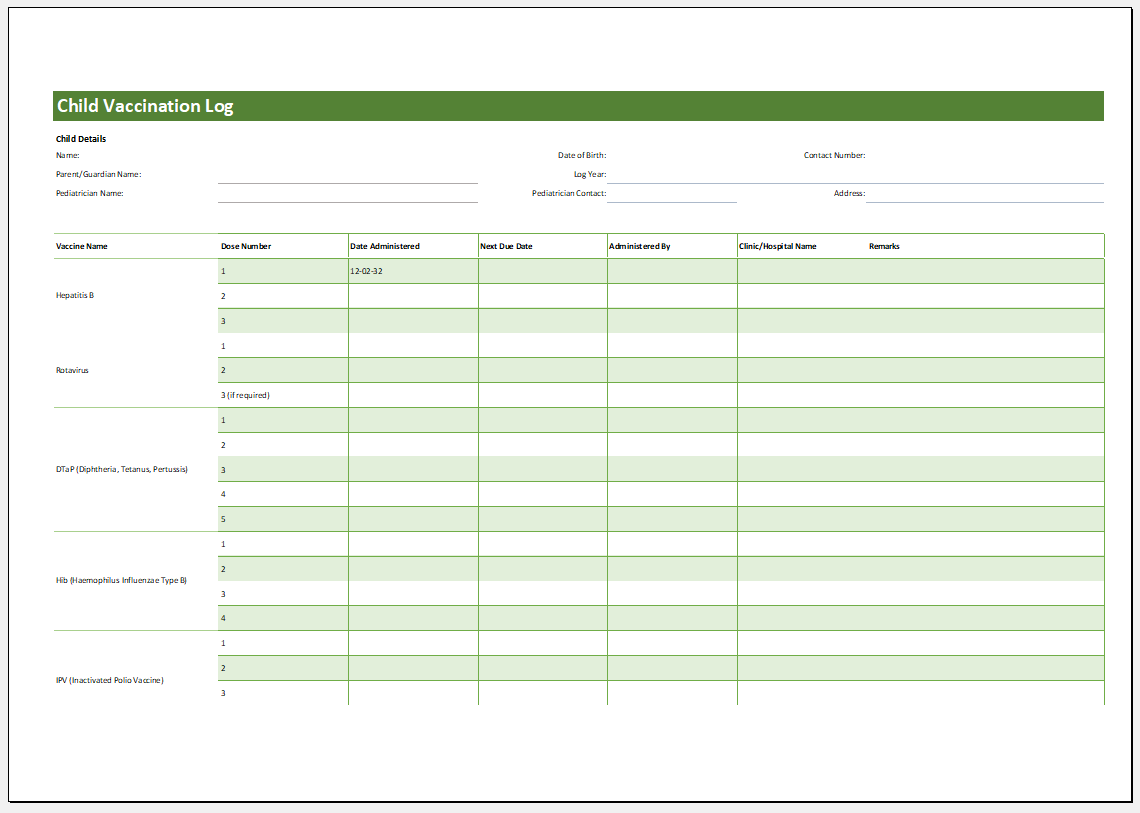Child vaccinations should be taken seriously. These vaccinations allow kids to form immunity to certain diseases and keep the child safe from them. This includes diseases such as measles, polio, etc. Everyone must get their child vaccinated at the correct age. They should even be given the recommended dosage. This allows the vaccines to be most effective.
Children should receive all necessary vaccines to protect their immune systems from germs. A healthcare provider can let you know what these vaccines are. It is also required to keep track of vaccines; a child vaccination log is a helpful document here.
What is a child vaccination log?
This is a document that records and notes down a child’s vaccinations. It will include important information related to these vaccinations.
The log includes information such as the date the kid was vaccinated, the name of the vaccination, the manufacturer of the vaccine, and its lot number. Other details can even be included, such as the name, title, plus signature of the individual who gave the vaccine. It, therefore, lets one know whether a child got all recommended vaccines and at the correct age plus dosage. It can include when the next vaccination should occur.
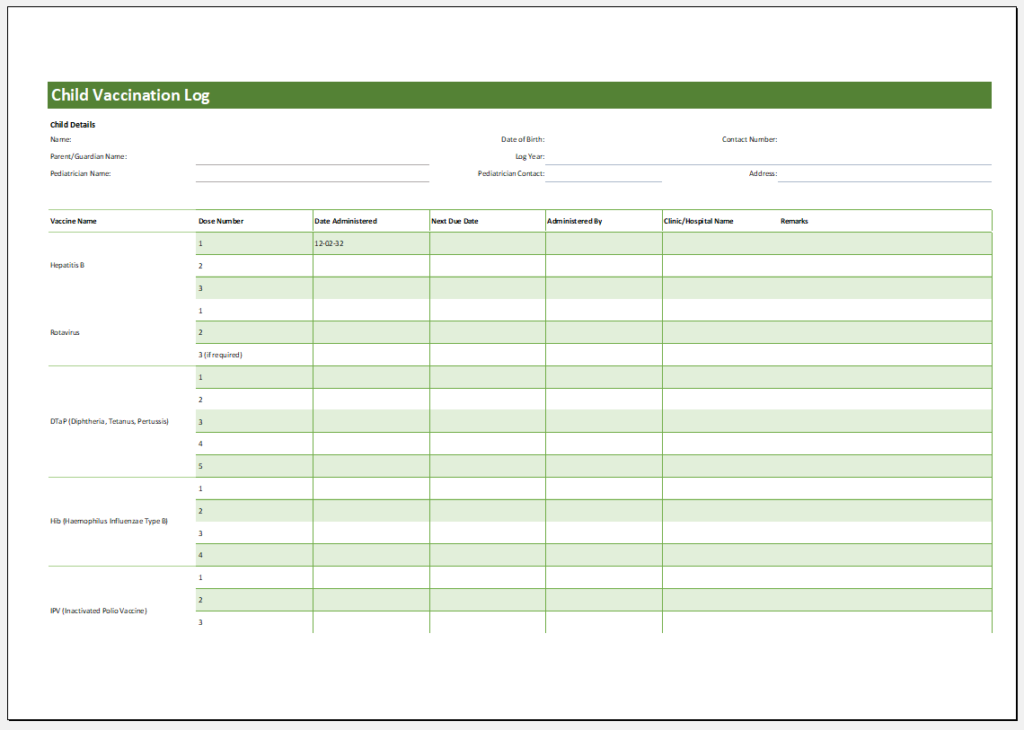
Excel Worksheet File
This log may be required by healthcare providers, schools, for travel purposes, specific jobs, etc.; therefore, it must include all the relevant details. The following are some details that are included in this log:
Details about the document:
The document will include a heading such as “Child Vaccination Log.” It is a template that is typed and printed to be filled in.
Details of child:
The full name of the child will be included on the log. This will be the last name, first name, and middle name. The birthdate of the child needs to be included. There can be a section where medical notes can be added, such as whether the child has allergies or vaccine reactions.
Instructions:
Instructions can be included in the document. Here, you will state any details that will help people know how to fill in the log and what details to include.
Table to include details:
The log will be effective if made in a table format as it is simple to fill in, and people can quickly get information from it. The table will have a column for “Vaccine,” which will note down the names of all the vaccines in rows that the kid needs to get. For instance, you can note “Polio” under this; the required vaccines will be stated.
The next column will be for “Type”. It is important to have a column for “Date Given” so that the date when the child received the vaccine can be noted down. A column for “Administered By” will state who administered the vaccine. It can be at a clinic, or a doctor may have given it.
A column for “Next Dose Date” must be present so that parents or guardians know when the child needs to get the next dose. There can be a column for “Notes” where any extra information related to the vaccine can be noted.
Maintain a vaccination schedule…
This log is an important document to have for several reasons. The log records the vaccinations a child has gotten and those they still need; therefore, it lets us know about this. It notes the next dose date so parents can see when this is. The log ensures that children get the vaccines that they require. It will ensure that kids do not get duplicates, which may harm their health.
A proper vaccination schedule is included in the log. When this is followed, it can enable kids to have the appropriate immunity and remain protected from certain diseases, some of which may be life-threatening. When the log is updated, it will let one know which vaccines the child has gotten. This log may be needed for enrolling in school, traveling, and getting specific jobs.
- Quarterly Tax Payment Tracker
- Baby Feeding Timer
- Payroll Tracker for Excel
- Allergy and Adverse Reactions Sheet
- Delivery Route Optimization Worksheet
- Energy Consumption Monitoring Worksheet
- Return on Investment (ROI) Calculator
- Investment Portfolio Tracker
- Equipment Utilization Worksheet
- Emissions Monitoring Worksheet
- Monthly Utility Consumption Worksheet
- Ramadan Schedule Notification for Staff
- Sales Tax Calculation Sheet
- Fixed Asset Register Template
- Advance Salary Tracker
- Benefits and Deductions Worksheet
- Capital Expenditure Tracker Template
- Departmental Budget Allocation Sheet