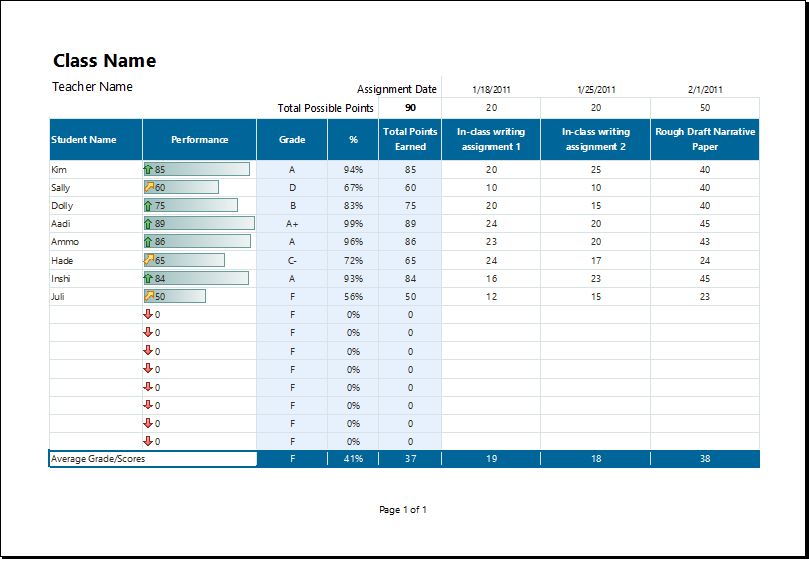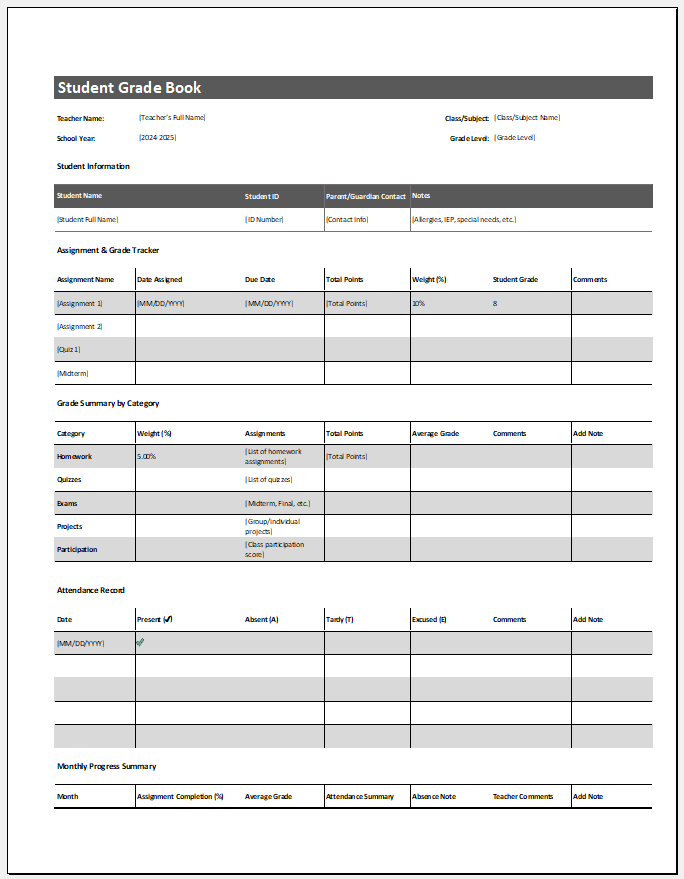Student grades are important as they let educators assess how students are doing. They can be tracked to identify trends and patterns that need intervention. If students do not understand the content, student grades can indicate this. This is why educators need to note these.
It can be difficult for educators to remember the grades of all the students they teach. This is why grades must be recorded and tracked carefully to be analyzed when needed. Student grade books are helpful tools here.
What is a student grade book?
This is a document that records students’ grades and marks. The grade book notes the marks of all students.
What do student grade books do?
The grade books record students’ marks on tests, practicals, assignments, final exams, etc., in one place so that trends can be noticed. They also allow educators to record these marks to see student progress and take action if necessary.
Drafting a comprehensive grade book
A student grade book should be made so you can record relevant details carefully without confusion. The following are some points that can help you make a student grade book:
Select a drafting platform
The grade book can be made in Microsoft Excel, where a spreadsheet can include relevant details about the student and their grades.
Structure of grade book:
A heading, “Student Grade Book,” needs to be present. Include the name of the school. An area for student ID should be present. The full name of the student needs to be mentioned. The gender of the student can be noted down. An area where the student’s class is mentioned should be present. You can include the student’s birthdate.
Make table:
A table can be made where the student’s grades are recorded. There can be a column for the subject, a column for the term, and, if applicable, a column for teacher names. This is if different teachers teach different subjects.
There can be a separate column for marks according to the different tests taken. You can have a column for practicals, another one for final exams, etc. A column for a final grade will record the student’s final grade. Include a column for remarks showing whether the student has passed or failed the subject.
There can be a column for notes where extra notes related to the student can be recorded. You can make the table this way by including the details of all students in separate sections, or a table with a column for recording student names and columns for the tests and their grades can be made. It depends on which institution, class, etc., the grade book is being made for.
A valuable tool for teachers and educators
This is a necessary tool that teachers and educators can use to handle and track student progress effectively. In this way, the educator can support those students who are not doing well. Student grades can be recorded in this document on time. The educator can consult parents and administrators when some students are not doing well in class.
A grade book made carefully will allow instructors to input grades for the students in their class easily. Grades for every assignment can be calculated, and it can be figured out which students are progressing and which are not. The grade book is a reliable method of keeping track of student progress. Educators can even decide how to manage the classroom when they notice grade trends.
For instance, if many students are not doing well in a particular area, the teacher can figure out how to improve this. Recording grades in the document in time can save teachers much time rather than doing this all at once before the end of the school term.
- Quarterly Tax Payment Tracker
- Payroll Tracker for Excel
- Delivery Route Optimization Worksheet
- Energy Consumption Monitoring Worksheet
- Return on Investment (ROI) Calculator
- Investment Portfolio Tracker
- Equipment Utilization Worksheet
- Emissions Monitoring Worksheet
- Monthly Utility Consumption Worksheet
- Sales Tax Calculation Sheet
- Fixed Asset Register Template
- Advance Salary Tracker
- Benefits and Deductions Worksheet
- Capital Expenditure Tracker Template
- Departmental Budget Allocation Sheet
- Payment Reminder Schedule
- Customer Payment Log
- Value Added Tax (VAT) Log