Employees must work according to the time decided in their contract. Some companies pay employees according to how many hours they have worked. Companies and businesses need to keep track of employee working hours.
This must be done transparently so that no employee complains about an error. Employees and employers must ensure that employee hours are tracked accurately and efficiently. Employee daily work time cards can be helpful here.
What is an employee’s work time card for daily hours?
A time card is a tool for tracking and recording employees’ work hours. It helps record the time employees clock in and out for shifts.
What does an employee’s daily hours work time card do?
The time card records employees’ working hours daily and tracks how much time they allocate to each job. The employer can then determine how much time an employee spends at work and pay them accordingly.
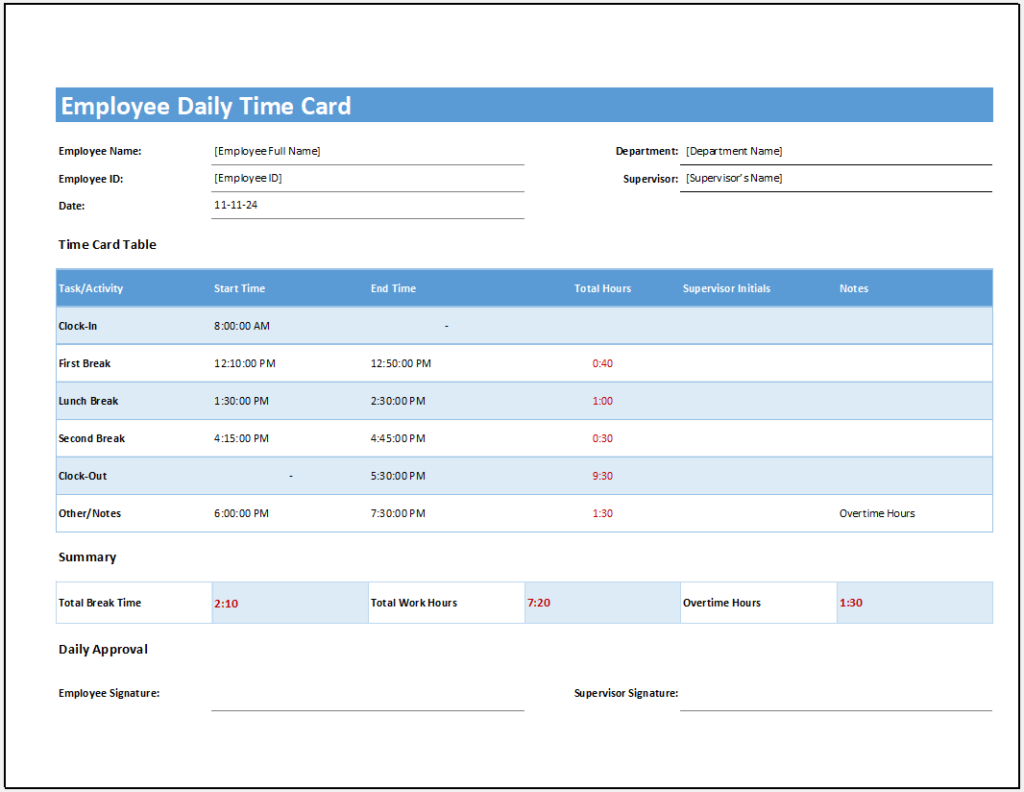
File: Excel (.xlsx) and iPad
Size 51 KB
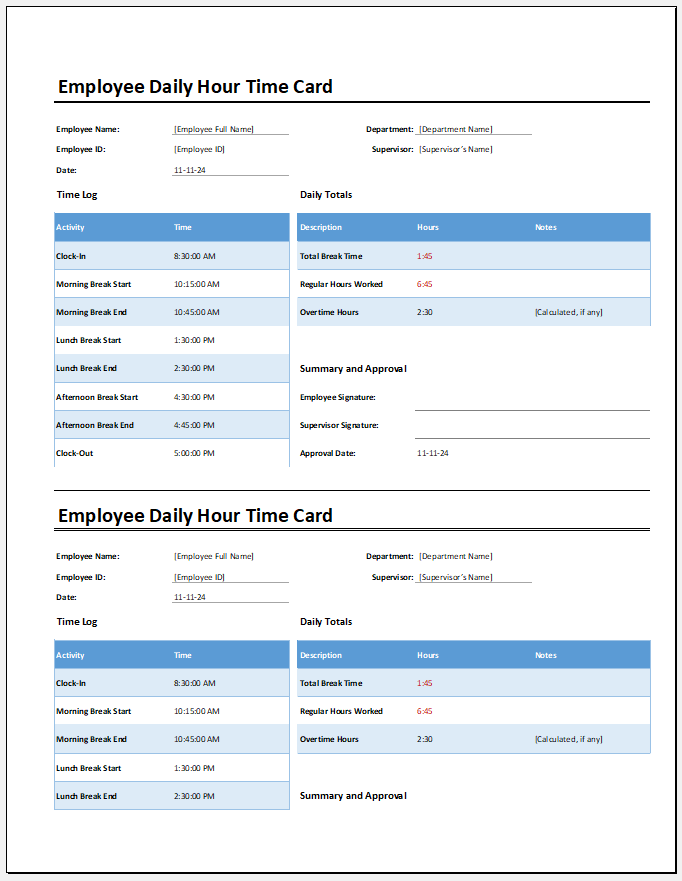
File: Excel (.xlsx) and iPad
Size 51 KB
Drafting an employee’s daily hours work time card
The time card must be made so that employees can easily track time. They should be able to do this quickly. The following are some points that can help you make this time card:
Make in the proper tool:
The time card can be created in an application that simplifies filling in and recording relevant details. For instance, you can make it in Microsoft Excel.
Important information:
The timecard must include the employee’s name so that it is known. It also needs to mention the employee’s post and the department in which they work. There should be an area that notes down the date the time card is dealing with. The time card can be a weekly or monthly one that records daily work hours. This must be mentioned in the document.
Include relevant details:
You can make a table with a column for the recorded date. A column for start time will mention the time the employee starts working. A column for total break will note the amount of time the employee spent on break.
There needs to be a column for finish time, where the time the employee finishes working for a certain day can be recorded. There can also be a column for regular hours to note employees’ regular hours. An overtime-hours column must be included, as employees must be paid for this.
Columns for sick, vacation, holiday, other, etc., can be included. A column for total hours will record the total hours worked daily. At the bottom of the table, a row for total hours can be included. Another row can show the rate per hour and the total pay.
Signatures:
At the bottom of the document, there should be a space where the employee and manager’s signature can be presented along with the date.
Record work hours without error
These cards are important as they allow an office, company, etc., to carefully record the hours an employee works daily. The employer or manager will know about this and see which employees work according to their contract. Employees who work overtime will need to be paid for this. This card will let the manager know about this.
Employees can be consulted if they are working less than they need to. Companies that pay workers hourly will find this work time card useful as it will be a simple way to record employees’ daily hours so they can be paid according to their hours. If an employee claims that they worked overtime or were not paid correctly, the employee’s daily hours work time card can be removed, and the details can be seen.
Preview and Details of Template
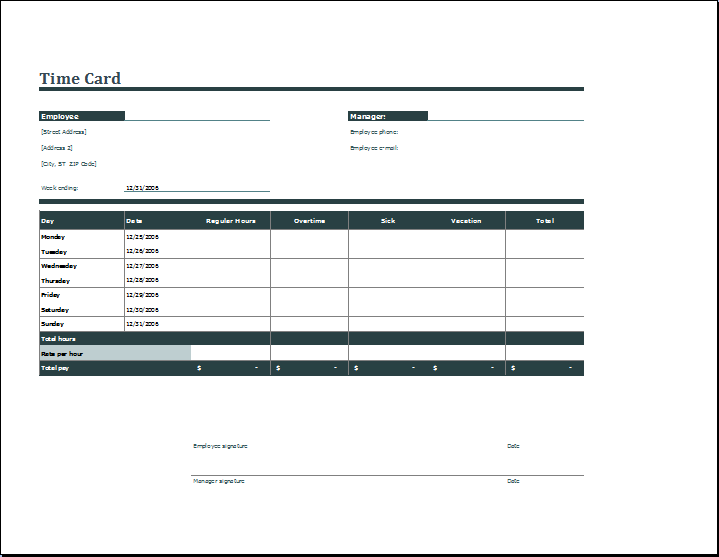
File: Excel (.xlsx) and iPad
Size 51 KB
- Computer Shop Business Proposal Forms
- Budget Approval Form Template
- Payroll Budget Sheet Template
- Quarterly Tax Payment Tracker
- Payroll Tracker for Excel
- Delivery Route Optimization Worksheet
- Energy Consumption Monitoring Worksheet
- Return on Investment (ROI) Calculator
- Investment Portfolio Tracker
- Equipment Utilization Worksheet
- Emissions Monitoring Worksheet
- Monthly Utility Consumption Worksheet
- Sales Tax Calculation Sheet
- Fixed Asset Register Template
- Advance Salary Tracker
- Benefits and Deductions Worksheet
- Capital Expenditure Tracker Template
- Departmental Budget Allocation Sheet