Employee payroll tends to be important and is the compensation a company will pay its employees. This will be for a particular period. It is important to pay employees properly via payroll so that a company follows all employment laws.
Employee payroll actions may be taken. This includes tasks that compensate employees for a certain period and on a set date. If there are any alterations to a particular employee’s employment status, an employee payroll action form can be considered.
This form is important as it is employed to request and approve the wage payment. It records changes that impact the employee’s pay, job post, benefits, etc.
The form must include details about the employee and their role in the company. The payroll action that is being requested should also be noted down. The main aim of the form is to report any changes in employment status, and this information must be stated clearly on the form.
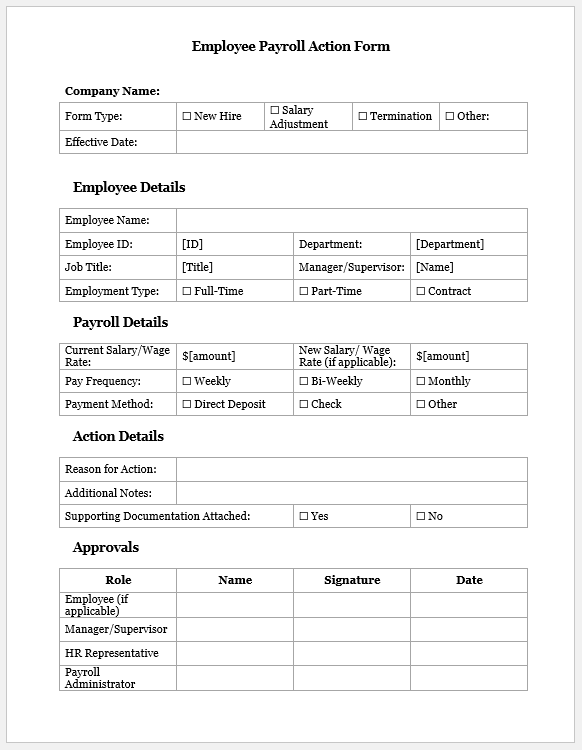
Payroll Action Form
File: Word (.docx)
Size 64 Kb
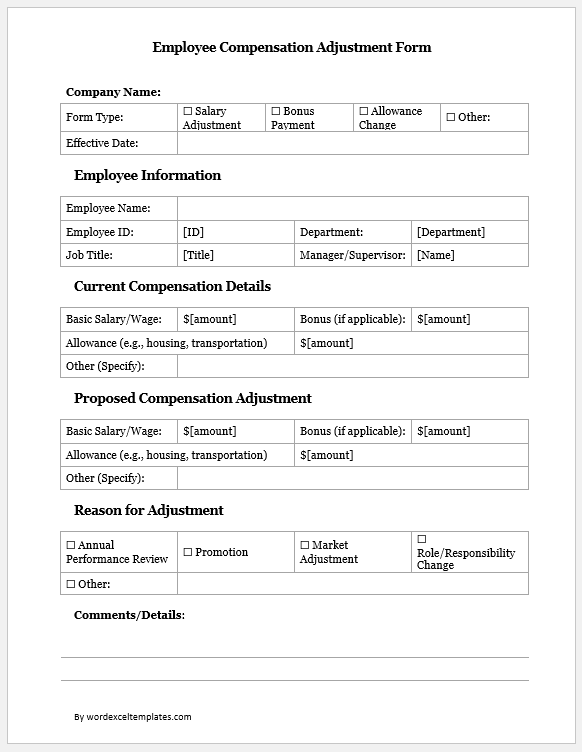
Compensation Adjustment Form
File: Word (.docx)
Size 64 Kb
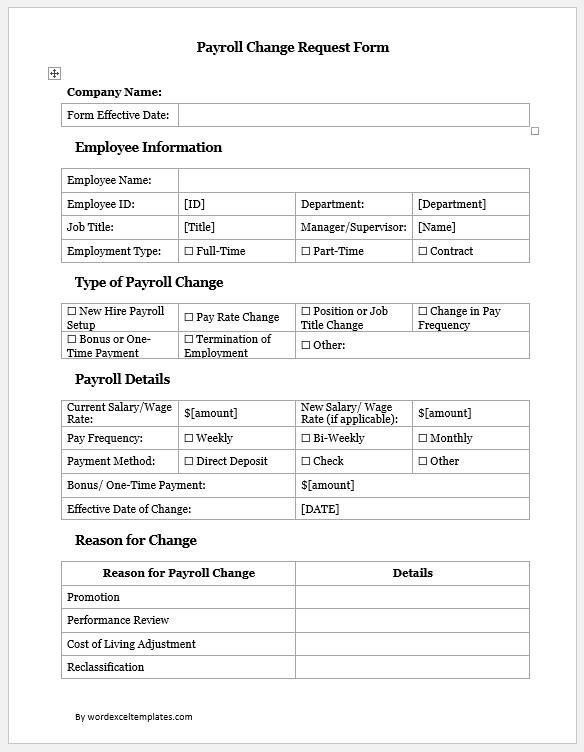
Payroll Change Request Form
File: Word (.docx)
Size 64 Kb
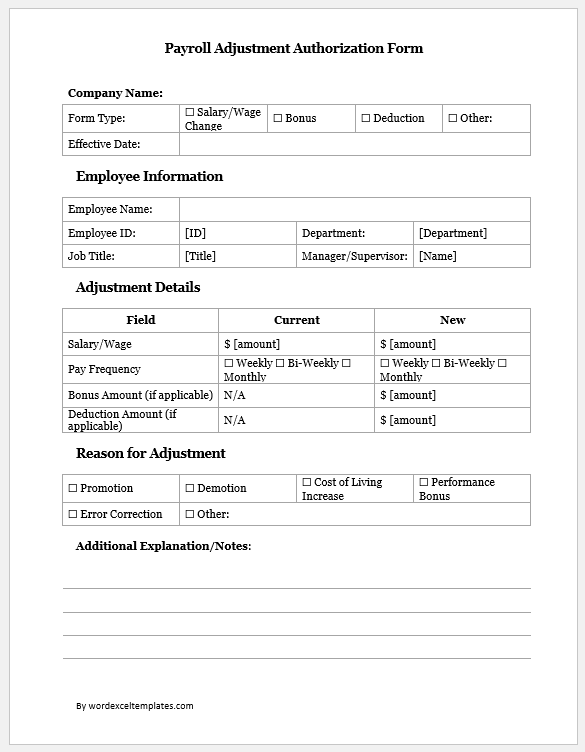
Payroll Adjustment Authorization Form
File: Word (.docx)
Size 64 Kb
Benefits of Employee Payroll Action Form:
The form is important for the following reasons:
- It documents and handles employee changes, such as alterations to the employee’s role.
- The form ensures that all employees’ data is accurate and up-to-date.
- The form records actions and changes in the employee’s personnel file.
Challenges
The obstacles and limitations of an Employee Payroll Action Form are the following:
- The details given on this form may turn out to be incomplete or inaccurate when the details are entered carelessly.
- The required signatures are not included on the form, so it is valid.
- Payroll discrepancies may occur if the details about the employee are not appropriately entered or when sick days are not tracked accurately. Overtime may also not be tracked accurately.
- The form may not be compliant with employment laws.
How do you make an Employee Payroll Action Form?
It is important to prepare the form carefully to cater to the above challenges and limitations. The following points can be considered here:
Get the correct details:
The form needs to include details about the employee. Get accurate employee details, such as their name, position, department, etc. Include the date that the action was taken.
Changes in employee status:
Fill in the required details, such as the employee’s present and new position. If the salary has changed, mention this. Also, note any alterations to benefits and working hours.
Justification:
If necessary, give an explanation and justification for the action that has been taken.
Signatures:
The document must have all the necessary signatures, including those of the employee, his/her supervisor, and other relevant authorities.
Tips to consider when creating an Employee Payroll Action Form
To make the form valid to use, the following tips can be considered:
Professional format:
The form needs to be professional and formal. It should include the company’s name and address and have a heading such as “Employee Payroll Action Form.” You can type it in an application such as Microsoft Word and include space to fill in all the relevant details.
Check with employment laws:
Before completing the form, check any employment laws related to it so that the relevant information can be added and the required signatures can be obtained to make it valid.
Double-check:
You should double-check the form before it is submitted so that you can make sure it is accurate.
Case Studies:
The form can be used in a professional setting, such as an office, company, etc., where employees are hired. It must be completed in case of a new hire, promotion, demotion, change in employment role, department transfers, compensation changes, benefits changes, disciplinary actions, etc.
Trends in Employee Payroll Action Form
Nowadays, remote work is trending, and so this form needs to adhere to these standards. Payroll solutions have become flexible. The advancement in technology has resulted in the automation of payroll processes. The form will, therefore, be made with this in mind.
Conclusion:
An employee payroll action form is important as it helps guarantee accurate and timely payroll processing. The form is made to comply with all local regulations, keeping the rights of an employee and boss in mind.
Preview and Details of Template
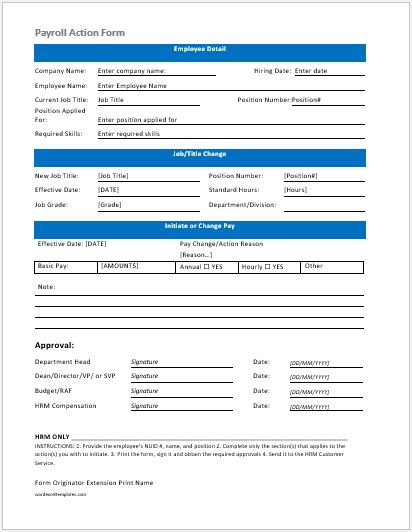
File: Word (.docx)
Size 64 Kb
- Rental Property Condition Assessment Form
- Milestone Chart Template for Excel
- Return to Work Forms
- Reasonable Accommodation Request Form
- Restaurant Waiting Guests’ Checklist
- Visitor Information Form Template
- Project Request Form Template
- Patient Health History Questionnaire
- Computer Training Registration Form
- Payment Request Form Template
- Funds Requisition Form Template
- Budget Request Form Template
- Stationery Requisition Form
- Client Registration Form Template
- Customer Information Forms