A company that wants to be successful must track its cash flow properly. Effective invoice tracking allows a business to monitor incoming and outgoing payments. When this is not done correctly, a company can become overwhelmed.
A company may not know who needs to pay and how much they need to pay if a proper tracking method is not in place. The correct invoice tracking will save time, limit errors, and develop a good relationship with consumers and suppliers. An invoice tracker is therefore important here.
The tracker will let one carefully monitor the status of a particular invoice. This will be from when it gets sent and received until paid. The tracker can help a company know how and when customers pay it and whether they have paid in full. Unpaid invoices will be known, and these can be prioritized.
An invoice tracker will allow a business to track invoices to know whether an invoice has been paid. The invoice number and transaction details will be noted on the tracker. The customer ID and invoice due date will be provided so the manager can know whether the customer has paid. The number of days a specific invoice may be outstanding will be known.
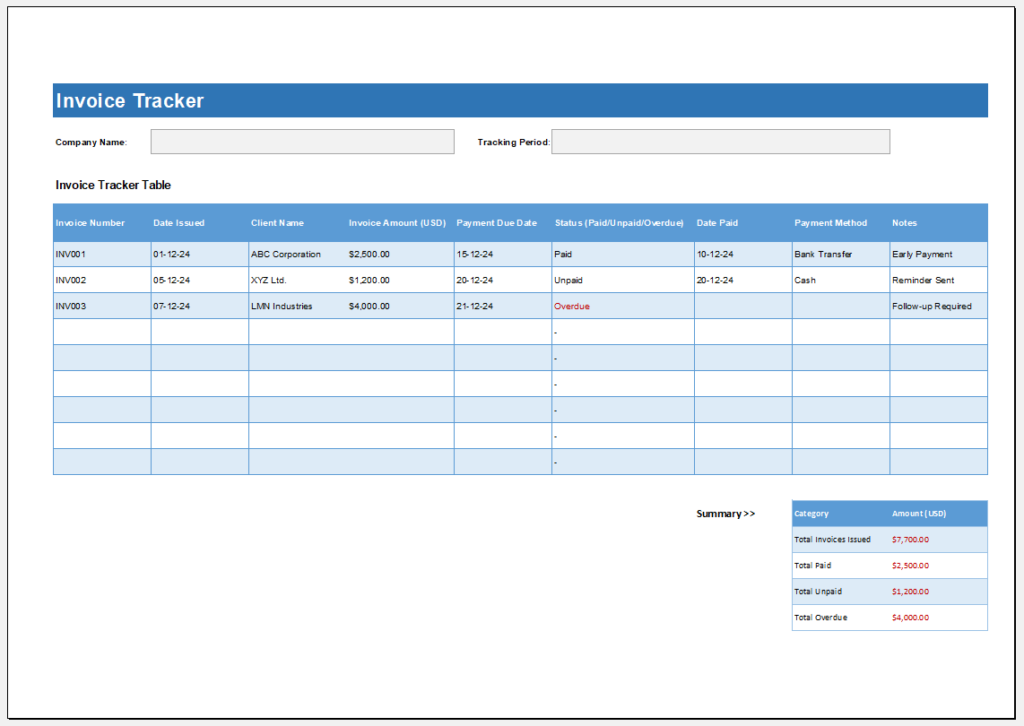
File: Excel (.xlsx) and iPad
Size 28 KB
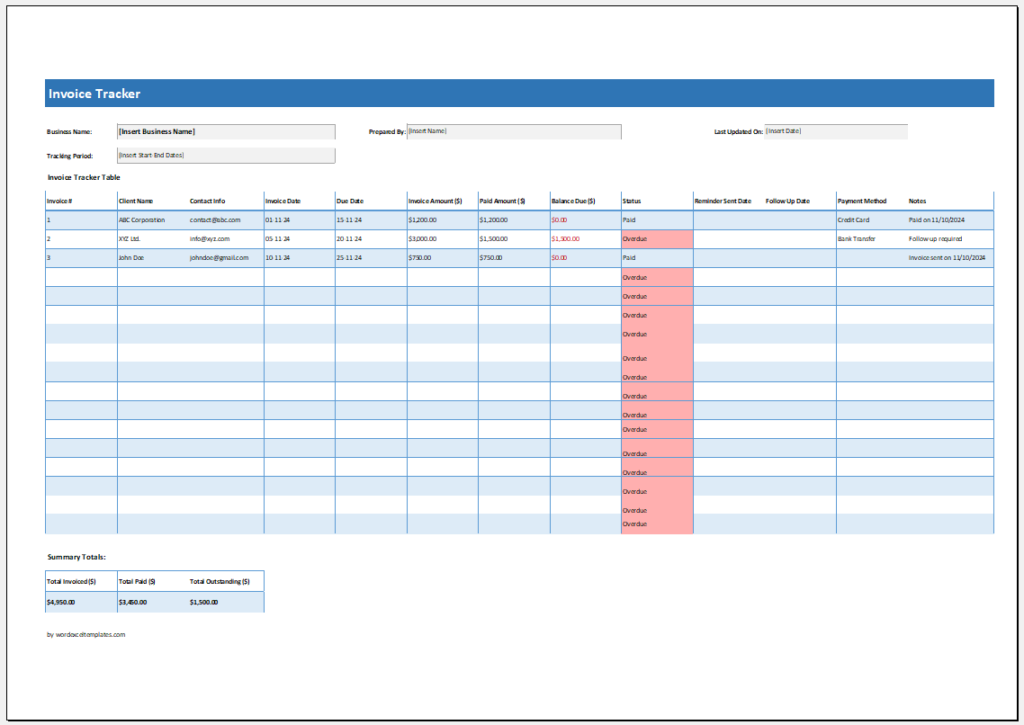
File: Excel (.xlsx) and iPad
Size 28 KB
Benefits of an Invoice Tracker
The following are some advantages of an invoice tracker:
- This tracker will provide real-time visibility related to payment statuses. This can aid a company in addressing any late payments so that better cash flow can be present.
- The tracker can aid in making sure consistency, as well as accuracy, is present in invoices. This will limit the likelihood of unpaid invoices remaining outstanding.
- A company can have a better and more transparent relationship with clients when this invoice tracker is made.
- A company will know which clients or customers are not paying on time, and the issue can be addressed.
Challenges in Making an Invoice Tracker
The following are some limitations that the Invoice Tracker may have:
- A company may have lost an invoice, or it may have been misplaced and not entered into the tracker. If it is not entered into the tracker, it may cause problems such as delayed payments.
- A company may find it challenging to manage many invoices, and this can result in payment errors or entering the wrong details.
How to make an Invoice Tracker?
The above challenges can be countered if the invoice tracker is made correctly. The following are points that you may consider when making an invoice tracker:
Company details:
The tracker should note down the name of the company and its address. It should have a heading like “Invoice Tracker.”
Include details in a table:
Make a table where you can include the details related to the invoice. The table will have a column for invoice numbers where this can be noted down. A column for a date should be present so that the date can be included in the invoice.
A column for payment due will mention when the payment needs to be made. A column for the customer’s name should be present, and another one should be for the amount so that the amount is known and how much the customer needs to pay.
A column for late fees can be present if applicable. Include a column for the total paid and another for the date paid. A column for outstanding can be included as well. At the bottom of the table, there can be a row for total, which will note down the total amount, total paid, and total outstanding.
Effective tips to make an Invoice Tracker
The following tips can be considered when making an invoice tracker:
Enter regularly:
New invoices must be entered immediately into the tracker to ensure no invoice is left out. This will make sure that none is lost.
Make in the correct application:
You can make the tracker in an application like Microsoft Excel so that the relevant details can be included carefully, limiting errors.
Conclusion:
When an invoice tracker is made carefully, it will aid a company in monitoring the status of all invoices. The manager will know the due dates of late payments and payment statuses.
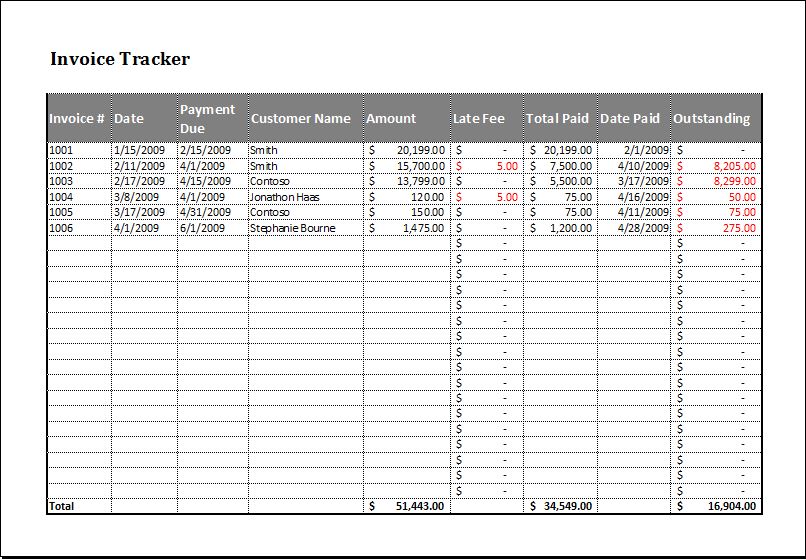
File: Excel (.xlsx) and iPad
Size 28 KB
- Quarterly Tax Payment Tracker
- Payroll Tracker for Excel
- Delivery Route Optimization Worksheet
- Energy Consumption Monitoring Worksheet
- Return on Investment (ROI) Calculator
- Investment Portfolio Tracker
- Equipment Utilization Worksheet
- Emissions Monitoring Worksheet
- Monthly Utility Consumption Worksheet
- Sales Tax Calculation Sheet
- Fixed Asset Register Template
- Advance Salary Tracker
- Benefits and Deductions Worksheet
- Capital Expenditure Tracker Template
- Departmental Budget Allocation Sheet