What is a meeting report?
A meeting report provides a summary of the discussion that took place during an official meeting. It helps maintain a record of this discussion along with other details, such as the meeting date, names of attendees, main areas of discussion, and more. The management and team members can refer to this report as a reminder of what was agreed upon during a particular meeting and what tasks or responsibilities have been assigned.
This document is essential for individuals who missed the meeting. On the other hand, it also provides a record for the higher management or the CEO for reference.
What are meeting report cover pages?
A meeting report cover page is the front page of the document. It serves as an introduction to the report by providing basic information about what the document contains. The main components of this cover page include the report’s title, the date of the meeting, the names of the participants, and the meeting venue.
The primary purpose of the cover page is to provide an overview of the meeting report. It presents information in an organized way and provides clarification. This cover page helps office workers find a particular report quickly by just taking a glance at the information provided on it.
Main components of the cover page
A cover page provides the basic information about a meeting report. It does not contain any details of the discussion and conclusion. It presents the title of the report in a prominent and clear font. For instance, “The Monthly Closing Meeting Report”, or “The Product Discussion Meeting with Client XYZ”. These titles provide a clear insight into what the meeting was about.
The cover page also mentions the date, day, and time of the meeting. For instance, a monthly meeting can be held to discuss the sales goals achieved during that particular month. Mentioning the date on the cover page helps employees identify which month a specific report corresponds to.
Another important component of these cover pages is the list of names of the attendees. This list mentions the meeting head, employees, and any clients present.
Designing meeting report cover pages
The meeting report is a professional document. Therefore, while designing its cover page, it is important to begin by incorporating your organization’s name and logo. These elements should be placed prominently at the top of the cover page.
The front page should have a well-organized layout and formatting. It should provide all the information. Use the right font sizes with professional styles.
Usually, meeting report cover pages do not require illustrations or any artwork. However, you may include relevant images, such as graphs or charts according to the subject of the report. Remember to keep the overall design minimalistic.
Using Templates
You can create the perfect meeting report cover pages with the help of templates. These are available online and most are free to use. Customize to add your company’s name, logo, and title. The result will be a professional cover page.

Template File: MS Word 2007/+
Disk Space: 2 MB

Template File: MS Word 2007/+
Disk Space: 6 MB
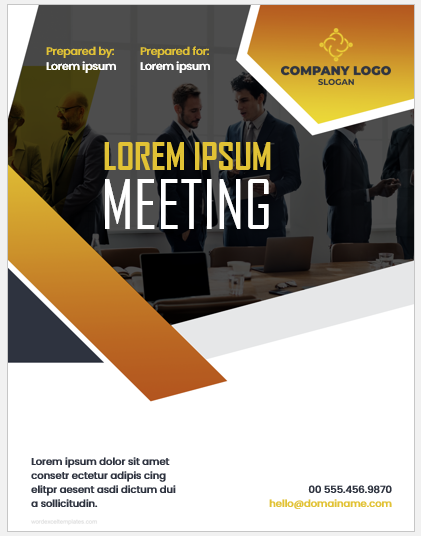
Template File: MS Word 2007/+
Disk Space: 5 MB

Template File: MS Word 2007/+
Disk Space: 2 MB

Template File: MS Word 2007/+
Disk Space: 2 MB
- Quarterly Tax Payment Tracker
- Payroll Tracker for Excel
- Delivery Route Optimization Worksheet
- Energy Consumption Monitoring Worksheet
- Return on Investment (ROI) Calculator
- Investment Portfolio Tracker
- Equipment Utilization Worksheet
- Emissions Monitoring Worksheet
- Monthly Utility Consumption Worksheet
- Sales Tax Calculation Sheet
- Fixed Asset Register Template
- Advance Salary Tracker
- Benefits and Deductions Worksheet
- Capital Expenditure Tracker Template
- Departmental Budget Allocation Sheet