A purchase order is a document that a buyer creates when he wants to purchase something from the seller. Just like you place items to be purchased in the cart while shopping online on an e-commerce website, a purchase order can be used to place orders. Buyers take it as a legally binding agreement between the seller and them which binds the seller to sell their products to the buyer as specified in the purchase order.
What is the purpose of using the purchase order document?
Usually, a purchase order is used when the order of products in bulk is placed. However, you can place the order when you are buying one product. The purpose of this document is to confirm the purchase from the buyer as verbal orders are not entertained in the business world. This document also shows the order placed by the buyer in written form which leaves no room for anyone to feel any type of confusion.
What is a purchase order template?
It is a pre-designed Excel worksheet that is used by people who want to get away with the hassle of creating a purchase order document every time a buyer places an order. Companies usually have to perform so many tasks such as managing and creating purchase orders and then processing them. It becomes complicated when they also have to create a purchase order professional document.
The use of the template saves them from having to create it from scratch. This way, the template aids in the smooth creation and management of the purchase orders which would not have been possible if the template was not used.
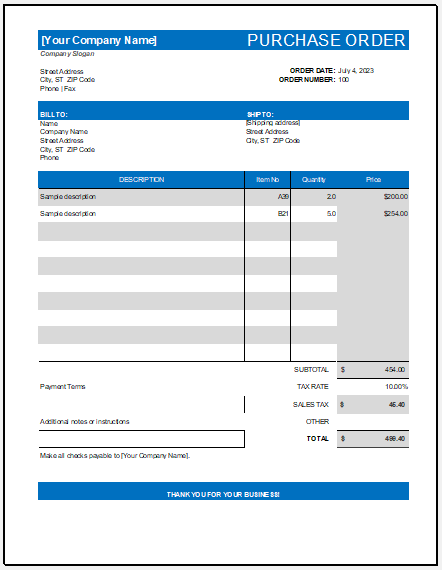
Excel File Size 76 Kb
How to use a purchase order template?
Using a template appropriately requires you to be well-informed about every empty field of the template so that you can provide it with the right details. Here is how you can use the template like a pro:
Give the details of the order:
As a buyer, you should be able to provide the details of the products you want to purchase. The seller should be able to know everything about that product. You are supposed to provide details including the name of the product, quantity, and other specifications of the product that can better explain what exactly you want to purchase.
Fill out every empty field:
When you are using a template with empty fields, filling out each and every field is important because it lets the seller know what you want to purchase and how much.
Customize the template:
The template may not be suitable for you depending on what details it captures. If you want to make it tailored to your needs, you will have to give it a personal touch. For this, you can modify the template and add only those details to it that are suitable for your customers. Once you have finished editing the template, you can print it or share its soft copy so that it can be used electronically.
What information is gathered by the purchase order template?
This template contains numerous empty fields ready to be filled by the person who is placing the order. These details are:
Order number:
Every purchase order has a unique order number for quick identification. Since the purchase order records the specifics of the order to be purchased, the order number must be mentioned at the top of the template.
Details of the seller:
Every purchase order belongs to a specific seller. The details of the seller or the company selling the products should be given in the header of the template.
Date of order:
The date on which the order is placed is mentioned in the form. This date lets the seller decide which order to process first.
Details of the buyer:
The template also captures the details of the buyer including the name of the buyer, contact details, address, etc.
Details of the order:
Here the details of the order placed by the buyer including the quantity of each product along with the unit price are mentioned. If there is a unique product id, it is also specified in the purchase order document.
Terms and conditions:
Some sellers also mention the terms and conditions of buying products from them to prevent disputes in the future.
- Quarterly Tax Payment Tracker
- Payroll Tracker for Excel
- Delivery Route Optimization Worksheet
- Energy Consumption Monitoring Worksheet
- Return on Investment (ROI) Calculator
- Investment Portfolio Tracker
- Equipment Utilization Worksheet
- Emissions Monitoring Worksheet
- Monthly Utility Consumption Worksheet
- Sales Tax Calculation Sheet
- Fixed Asset Register Template
- Advance Salary Tracker
- Benefits and Deductions Worksheet
- Capital Expenditure Tracker Template
- Departmental Budget Allocation Sheet