All businesses need to have a streamlined procedure that tracks employee time as well as attendance. This can aid managers in handling projects effectively and also lets them know which employees are causing issues due to low attendance. Attendance is required for shift-based jobs as well.
Shift work includes working after or before normal working hours. Any employee who works like this will need to get paid for it. This is why it is necessary to track their shift-based attendance so that you can know how many hours you need to pay them for. You can use a shift-based attendance tracker to do this.
What is a shift-based attendance tracker?
A shift-based attendance tracker tracks employee attendance and absenteeism for the shifts they need to work. It will record how many hours the employee worked any shift-based work so that they can be paid accordingly.
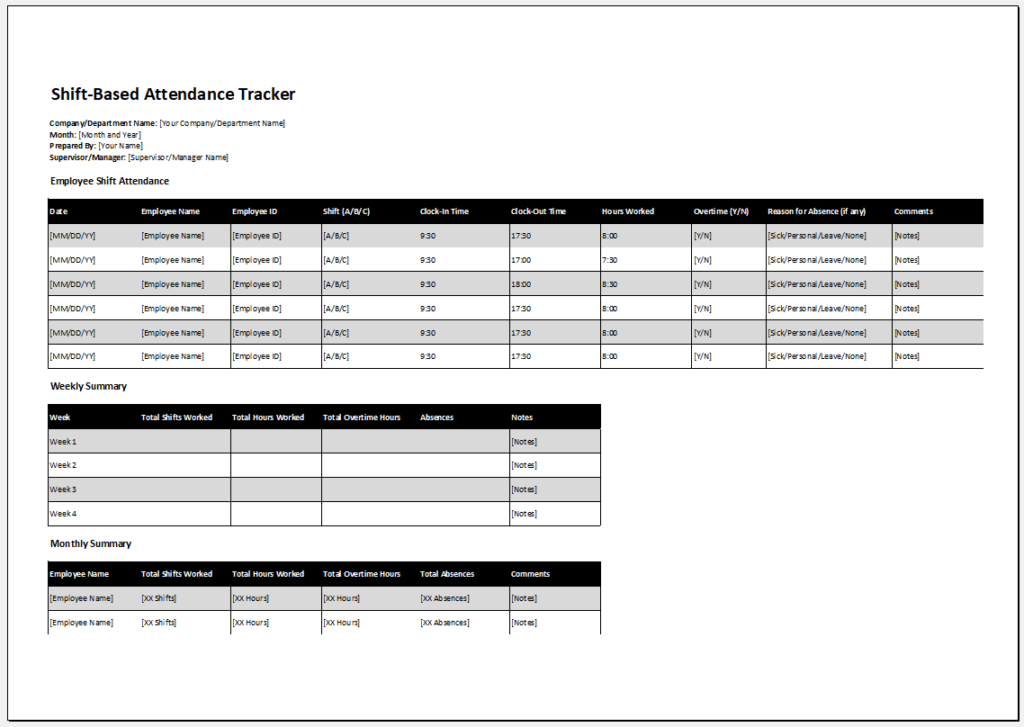
MS Excel File: 75 KB
What does a shift-based attendance tracker do?
This tracker will effectively track when an employee started working for their shift-based work and when they left work. In this way, the employer will know how many hours and how many days the employee worked for any shift-based task. This can then be used to look at workforce patterns and even productivity levels. The tracker will even enable the employer to know which employee is not fulfilling their shift-based duties.
Creating an attendance tracker
If you need to create this attendance tracker and want to do it properly so that everyone concerned will have no confusion, you can consider the following tips:
Microsoft Excel:
You will have to choose an application where you can make this tracker so that it can be filled easily. Microsoft Excel is an effective one to use as you can easily make tables and perform any needed calculations.
Purpose of document:
The document needs to have a heading so that whoever looks at it will immediately know what it is for. The heading can be “Shift-based attendance tracker for …” You need to state what it is like for employees of a certain department for instance. The tracker can state what week you are considering or maybe what month the attendance tracker is for.
Details in the table:
You will have different columns that should be able to be filled in easily. There will be a column for the employee’s name or ID. A column for the date and day needs to be present. A column for when the employee entered and when they left can be included so that the hours can be calculated by inserting a formula.
There will be a column for the total hours worked. You may have columns for the rate per hour and another one for the total pay the employee will get for shift-based work. You can have a column where the employee inserts their signature. You will need to insert the right formulas so that the calculations can be done automatically.
Formal format:
The attendance tracker needs to look formal and professional as it is for this type of setting. You must therefore only add the details that are important to it if you want confusion to be avoided. It is necessary that the table be simple to read and fill in as well.
Whoever needs to fill it in must be able to do so. The one who is reading it should quickly be able to find any details that they are looking for concerning any employee and the shift-based work that they are doing.
Tracking is easy
When an employer tracks employee time as well as attendance properly, payroll processing along with compliance will be easier to do. The shift-based work may be extra work that the employee is doing and they need to be paid for this or else the company can face legal issues. An effective and professional way to record how many hours the employee has worked for shift-based work can be done with this attendance tracker.
The employer will know exactly how many days and how many hours the employee has worked for and the employee will get paid what they deserve for the work they have done. If any issue arises concerning hours worked for a certain shift, the attendance tracker can be consulted to solve the problem.
- Employee Training Forms for Various Situations
- Quarterly Tax Payment Tracker
- Baby Feeding Timer
- Payroll Tracker for Excel
- Allergy and Adverse Reactions Sheet
- Delivery Route Optimization Worksheet
- Energy Consumption Monitoring Worksheet
- Return on Investment (ROI) Calculator
- Investment Portfolio Tracker
- Equipment Utilization Worksheet
- Emissions Monitoring Worksheet
- Monthly Utility Consumption Worksheet
- Ramadan Schedule Notification for Staff
- Sales Tax Calculation Sheet
- Fixed Asset Register Template