Educators need to keep many points in mind if students are to succeed. Certain standards need to be met so that the educator will know whether the student is going on the right track. Skills are even taught to students and educators need to make sure that the student develops these skills.
It can be tough for an educator to remember what the status of this is related to all students in the class. However, when the details are tracked in a standards/skills tracking document it may be possible to do this.
The tracker is important as it allows one to track student progress related to skills such as reading, writing, math, homework, etc. It will be possible to track standards set by the country or even the educator or school so that one can notice whether a student is progressing or not. It will be possible to know if there are issues and these can be addressed in time.
The document aims to track student standards or skills and therefore includes details related to this. It will include the different standards or skills metrics that need to be measured and the progress that the student has toward these. The progress can be noted in the tracker.
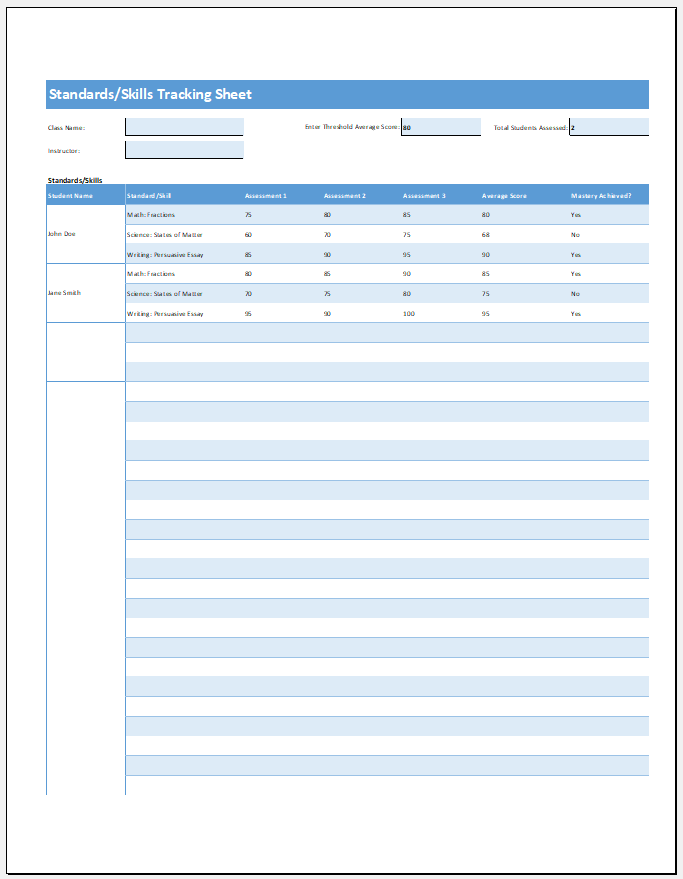
MS Excel (.xlsx) Worksheet
Advantages & Challenges of a standards or skills tracker:
- The tracker lets educators track student standards and skills so that it can be known where improvement is required.
- When the various metrics are tracked in the tracker educators can be more productive as they will know which areas they need to focus on.
- The educator and school administration will know how different students and a class are performing and whether any issues need to be addressed.
Some challenges that a skills tracking document has:
- If the tracker is made in a way that is difficult and confusing to fill in, educators may avoid using it as it may consume a lot of time to understand and fill.
- The right metrics need to be noted down and measured properly if the tracker is to be effective.
How to make a Standards/Skills Tracking document?
The following points can be considered when making a standards or skills tracker so that the above limitations can be avoided:
Decide what metrics need to be measured:
It is important to know what metrics need to be measured so that they can be included in the tracker. For instance, you may be measuring student reading, writing, and math skills. The goals you are measuring for these can be included. There can be different sections for each metric so confusion is limited.
Make a table:
The metrics can be measured effectively in a table format. The document should have a heading that can be “Standards/Skills Tracking”. Include the name of the school and the class the student is in. The teacher’s name can even be mentioned on the document. The table can include a column for “Student” where the names of the students are mentioned in rows.
Separate columns will be included for the different metrics and under these there can be subheadings. For instance, you can have a column that has a main heading for “Reading” and under this, there can be subheading columns related to reading which can be measured.
Remember when making this tracker:
Simple format:
It is important to avoid including any unnecessary information on this tracker because this will make it confusing to use.
Choose easy to use application:
You will need to select an application to use to make the tracker. Microsoft Excel is a useful application that you can consider.
A standards or skills tracking template tends to be an important tool that aids educators in recording students’ progress and helps them master skills and standards. When made right it allows educators to have a simple way to record how students are progressing towards fulfilling the various skills or standards. In this way, educators will know which students need more help and which ones are progressing in the right direction.
- Parent-Teacher Communication Log
- Behavior and Discipline Log Template
- Individualized Education Program (IEP) Tracker
- Standards/Skills Tracking Sheet
- Classroom Inventory Template
- Professional Development Tracker Template
- Field Trip Planner and Roster Template
- Student Roster and Information Sheet
- Tutoring & Support Services Log
- School Fees and Payments Tracker
- Scholarship and Financial Aid Tracker
- Teacher Performance Evaluation Tracker
- Counselling & Guidance Record Sheet
- Classroom Supplies & Budget Tracker
- Tuition and Fees Ledger Template