An expense report is always prepared when you want to keep track of your expenses. We often create it because we want to get reimbursement for all the expenses that we have faced. Usually, employees in an organization are asked to prepare the expense report when dealing with third parties and paying them from their pocket.
Whether your company asks you or not, you should always use an expense report as it will make things easy for you to manage. But usually, you will be instructed to create this report.
What is a vendor expense report?
If you are dealing with a vendor who supplies products regularly or it is the first time you are dealing with him, you should create an expense report. This report is always prepared on behalf of the company.
What kind of expense report is being used these days?
Businesses are using the expense report software that creates the report in no time. Gone are the days when companies used to use paper reports. They would take up more space and could not be formatted like a digital report. Now, people download a mobile app or software that helps them create a report and edit it whenever required.
What are the benefits of having a vendor expense report?
Every business needs to have the management of the spending sooner or later. It is essential to have optimal management of the spending. This is possible only when a report is created and always kept in account.
It helps you control your spending:
To save the money, it is important to have control over the spending. Which is also possible when an expense report is created. If you want to make sure that you have control over how many products and what kind of products you are buying from a vendor, you can have strong control over your spending.
It helps you streamline the process:
The process of creating the expense report and contacting vendors can be exhausting. Creating an expense report with the help of the software helps you streamline the process as you know that you are doing everything on time.
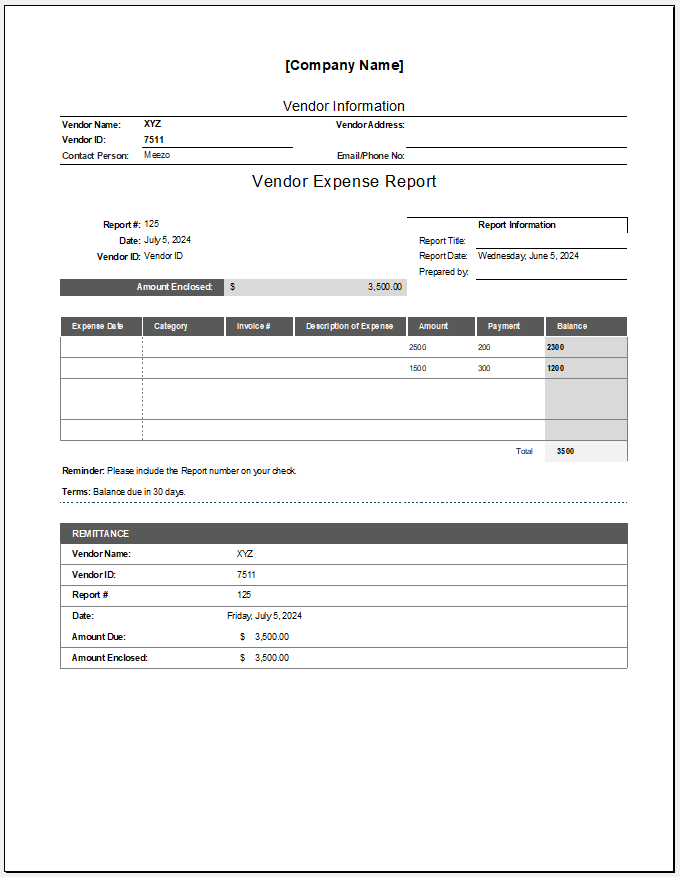
Excel File (.slxs) Size 76 KB
How is it used?
Whenever any supplier has to be paid, the payment is first approved and then the process of payment takes place. Even if the employee has to apply for the reimbursement, he will need to share the report with the stakeholders first. So, this report helps in completing the process of reimbursement successfully. In this report, employees usually tell how much they have paid and through which mode.
The report also tells the breakdown of the payment that makes it easy for the employer to compensate the employee.
Once the report is shared, it is checked for accuracy and then the process of reimbursement takes place. Therefore, employees need to make sure that they provide the right and accurate details.
What are the tips for creating the supplier expense report?
- Add the relevant details:
To create a professional-looking report, add details such as the supplier’s name, department, employee ID, etc. These are some basic details that should be included in every expense report. Those who have to reimburse you want to have these details so that they can process the case.
- Details about the cash paid:
Now since you have paid the cash and you have to report it, mention the amount of cash, date and time of making the payment, mode of payment, etc. If you have receipts with you, don’t forget to share them with the report. This will support the information given in the report and the employer will trust you more.
- Share a complete breakdown of the expenses:
Make sure that you have added all the expenses that are related to the expenses of the supplier in the end column of the expense report. Mention all of them and then at the end, make another section for adding total and subtotal sections. Here, also mention the tax that you paid when you made the payment.
- Quarterly Tax Payment Tracker
- Payroll Tracker for Excel
- Delivery Route Optimization Worksheet
- Energy Consumption Monitoring Worksheet
- Return on Investment (ROI) Calculator
- Investment Portfolio Tracker
- Equipment Utilization Worksheet
- Emissions Monitoring Worksheet
- Monthly Utility Consumption Worksheet
- Sales Tax Calculation Sheet
- Fixed Asset Register Template
- Advance Salary Tracker
- Benefits and Deductions Worksheet
- Capital Expenditure Tracker Template
- Departmental Budget Allocation Sheet
- Payment Reminder Schedule
- Customer Payment Log
- Value Added Tax (VAT) Log