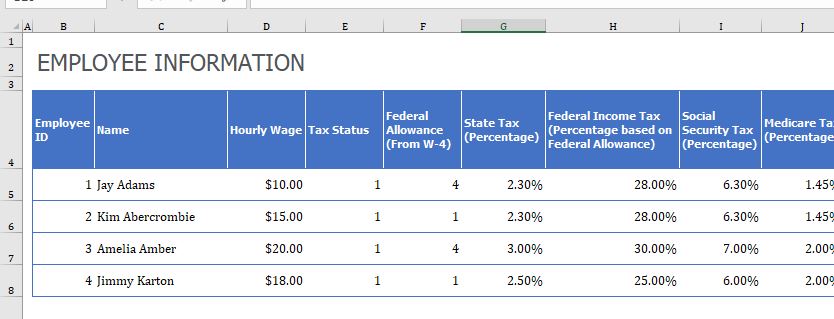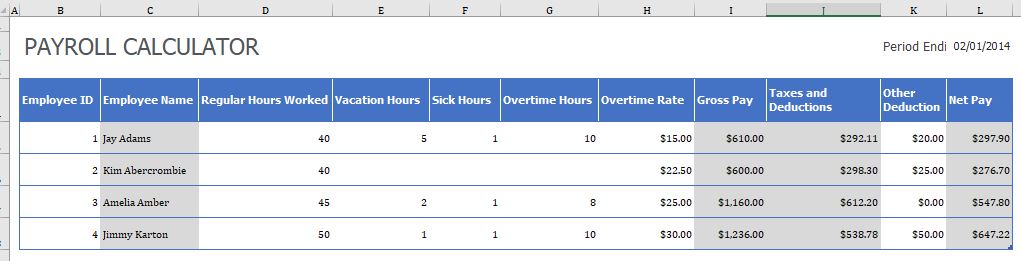A payslip is a formal document that is used in almost every organization. It is a document that contains all the details about the employee and his pay. A payslip is printed and given to the employee in the form of a hard copy or sent through email.
At the time of payment, the companies provide a detailed breakup of the salary. The purpose of this document is to ensure that there remains no confusion between the employee and the employer.
The payslip is usually prepared in MS Excel Spreadsheet or MS Word document. Those companies that want to save their time get the template of the payslips prepared in MS Excel or MS Word format.
What should be included in the payslip?
- The payslip should include the name of the company as well as its logo. In addition to it, this document should also include the address of the company and contact details such as phone number, email address, and much more.
- The payslip should be prepared in a professional manner. It can be ensured by adding all the necessary details of the employee such as job title, job status, the date of payslip generation, and a lot more.
- This document should also include the balance details. The total number of days the employee has worked and the total amount that is being paid to the employee along with deductions should be mentioned in the payslip. If the employee is being per hour, mention the number of hours worked by him.
- At the bottom of the payslip, there is a slot for the signatures of the employer that makes it an authentic document.
The payslip template in MS Word & Excel:
Preparing payslips in MS Excel or MS word makes it very useful for the user because there are features provided by this software. The template of MS Excel or Word can be downloaded from this website.
These templates are very flexible and easy to use. The user can enter his own details and they are ready to use.
Weekly Payslip Template
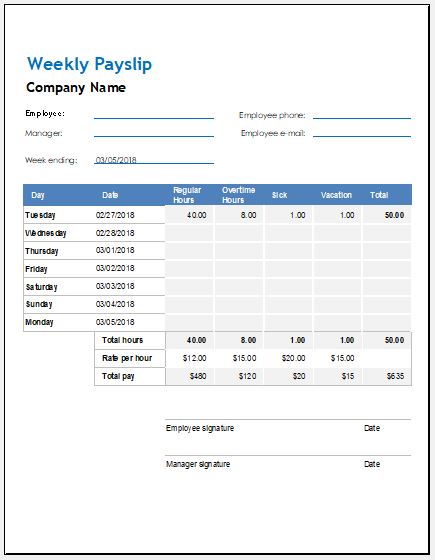
This weekly payslip template is used for businesses that pay on weekly basis. This one-page payslip is used for one employee after s/he has worked for one week. Add details about regular hours worked by the employee along with any extra hours, sick hours, or vacation hours.
The worksheet is useful as it will calculate the total amount using different calculation formulas. Some details are on your part to fill for example rate per hour for regular, extra, and sick hours.
File: Excel (.xls) 2007+ and iPad
Size 29 KB
Biweekly Payslip Template
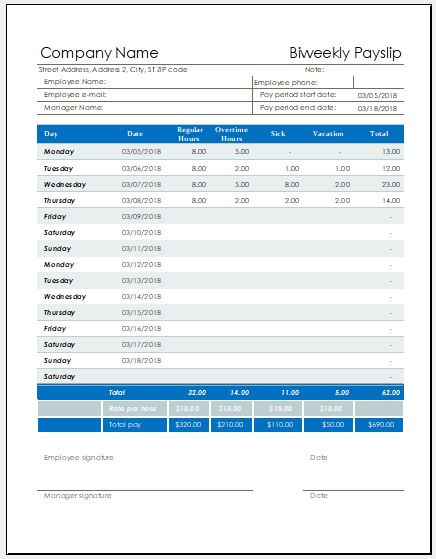
The biweekly payslip template is used by businesses that pay their employees on a bi-weekly basis. The template is similar to the weekly payslip in terms of employee information and work-hours detail. The only difference is it comprises two weeks of details of work done by the employee. Input the basic details and the rest will be done by itself.
File: Excel (.xls) 2007+ and iPad
Size 29 KB
Monthly Payslip Template
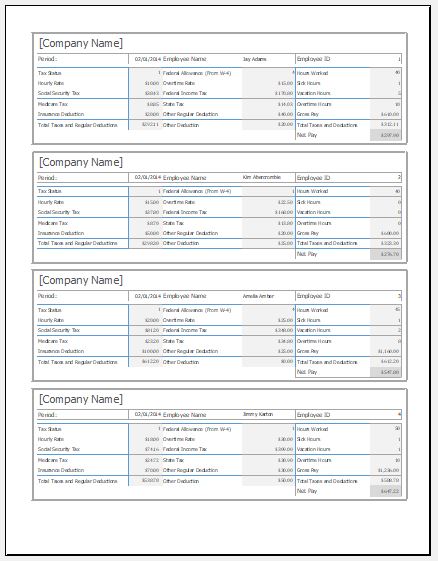
A monthly payslip template will help you manage your employee’s monthly payments in a very easy way. Let’s see in detail how it works.
File: Excel (.xls) 2007+ and iPad
Size 29 KB
1- Employee Information
The first sheet offers you to add employee information. YES, I mean the information of all the employees who work in your office. It requires you to add detailed information such as employee name, hourly wage, tax status, social security tax, etc.
2- Payroll Calculator
The 2nd sheet offers you to input the payroll information of each employee. It includes regular hours worked, extra hours worked, and sick and vacation hours details. It then calculates gross pay and net pay.
3- Individual Paystubs
You can print the individual payslips for all the employees. It’s done!
- Client Information Sheets
- Bar Staff Sign-Off Sheet
- Sports Signup Sheet Template
- New Year’s Eve Potluck Signup Sheet
- Christmas Party Sign Up Sheets
- Customer Profile Sheet
- Sign In & Sign Out Sheets
- Tools Sign Out Sheet
- New Customer Information Sheet
- Product Sales Record Sheet
- Potluck Sign Up Sheets
- Hotel Comparison Sheet
- Job Sign Off Sheet
- Equipment Sign Out Sheet
- Task Completion Status Sheet