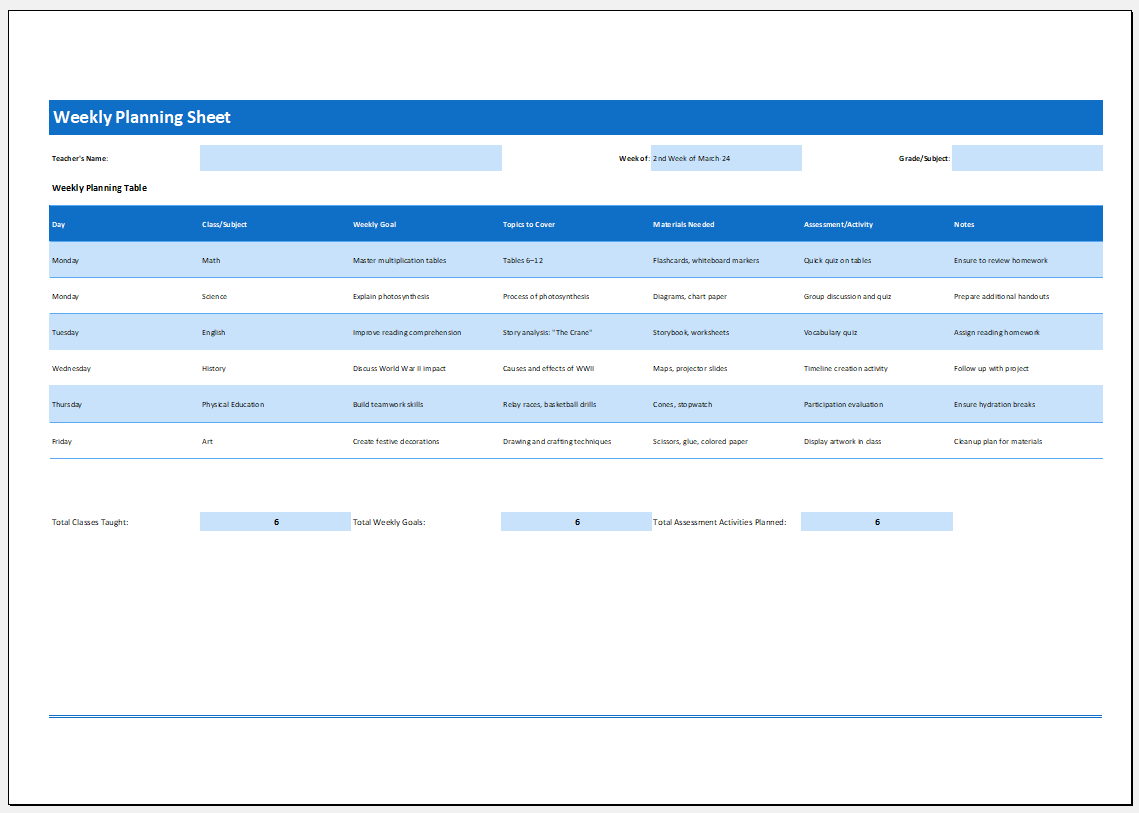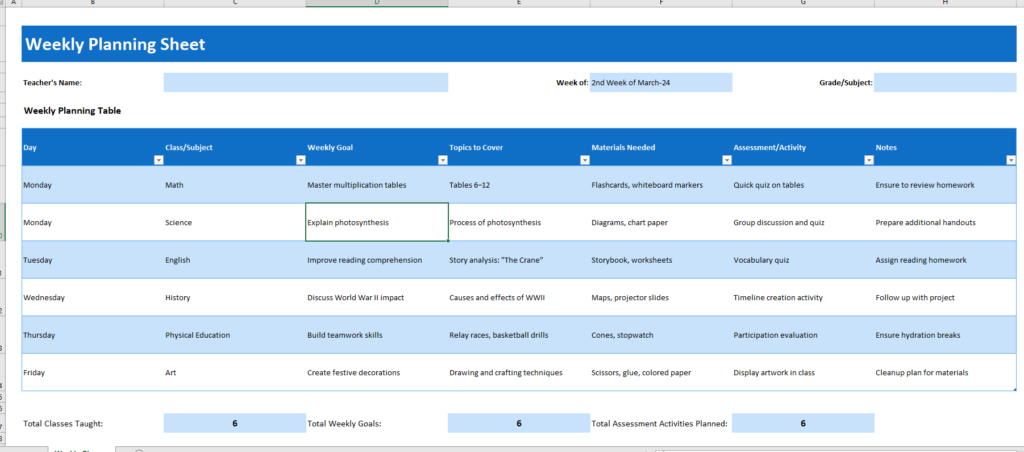Educators need to plan their week to limit stress and handle everything efficiently. Only when lessons are planned carefully will a teacher be able to complete the syllabus and have everything needed with him/her so that he/she can teach. Those who do not plan lessons have a hectic schedule, as the course may not have been completed on time.
Therefore, it is important to plan the topics to be covered and the materials required to teach the classes. Weekly goals also need to be set, which is what a weekly planning template does.
The template will allow one to improve time management as the educator can organize their time and be prepared for the tasks. Educators can set weekly goals to help them complete the course before exams or the term ends. It will be easier to teach classes because the materials needed for this and the topics that have to be taught will be arranged carefully with the help of the template. This leads to increased productivity as tasks can be prioritized and achievable goals can be set. Stress will even be reduced, and educators will have a better work-life balance.
The template will allow teachers to set learning objectives for every lesson weekly. The educator can plan activities for every class and get an idea of how long these will take. The template will let the teacher know what needs to be taught and when and what activities will occur for every class they take.
The advantages of a weekly planning template include:
- The template will let teachers plan their time and days by arranging what to teach every day and for every class and what activities will be held. This will be for every subject taught every week.
- The educator can be more productive and meet deadlines when classes are planned this way.
- The educator will not be stressed as they know what tasks must occur and when.
Below are some challenges in a weekly planning template:
- If the planning template is confusing, it may be time-consuming, resulting in educators ignoring it.
- It should be made in a flexible way and easy to accommodate changes.
How to make a Weekly Planning Template?
The above limitations can be addressed when the template is made carefully by keeping in mind the following points:
Format of template:
When making the template, ensure there is enough room under each section to fill in the details related to planning lessons for all subjects. This should be easy, and the educator must know what needs to be done on what day. The document should mention what week the template is dealing with.
Make a table:
The template can have a “Subject” column under which the educator’s teaching subjects can be mentioned in separate rows. There can be a column for “Learning Objectives.” Separate columns for the days of the week will be included under which the lessons can be planned.
At the end, there can be a column for “Notes” where any extra notes can be included. There can be a section for “Preparation” and another for “Print” where these details can be included. Under the print one, you will note down stuff that needs to be printed before the class. A section for “Reminders” may be present as well.
The following tips can help you make an easy-to-use weekly planning template:
Make in the right application:
The template can be made in an application like Microsoft Excel, where you can create a table that includes the relevant details and is simple to fill in.
Simple to use:
Ensure the template is easy to fill in and take out relevant details so the educator can use it. Therefore, avoid adding extra information to it.
A weekly planning template that is made right can help a teacher or educator plan lessons for a week so that the educator does not get stressed out.
- Parent-Teacher Communication Log
- Behavior and Discipline Log Template
- Individualized Education Program (IEP) Tracker
- Standards/Skills Tracking Sheet
- Classroom Inventory Template
- Professional Development Tracker Template
- Field Trip Planner and Roster Template
- Student Roster and Information Sheet
- Tutoring & Support Services Log
- School Fees and Payments Tracker
- Scholarship and Financial Aid Tracker
- Teacher Performance Evaluation Tracker
- Counselling & Guidance Record Sheet
- Classroom Supplies & Budget Tracker
- Tuition and Fees Ledger Template
- Fundraising Contribution Record Sheet
- Meal Plan and Cafeteria Fees Tracker
- Expense Sheet for Supplies & Learning Materials